If you have faced with the following error message «Social Club failed to load due to an incomplete installation. Please exit the game and re-install the latest version of the Social Club. (code 16)» in this article you will find all the possible solutions to this issue.
How to fix Social Club error code 16 GTA 5?
Method 1:
- Go to social club folder: C:\Program Files\Rockstar Games
- Delete it completly
- Go to the download page Rockstar Games Social Club and download Social Club 1.1.6.0 there
- Try to launch the game
Method 2:
- Exit Grand Theft Auto V
- Go to Grand Theft Auto V folder (Default location: «C:\Program Files\Rockstar Games\Grand Theft Auto V»)
- Open PlayGTAV.exe
Method 3:
In case if the problem persists it is necessary to download the following file http://patches.rockstargames.com/prod/gtav/Installer/Launcher/GTA_V_Launcher_Upgrade_1_0_757_4.exe and then repeat all the steps above.
Found a mistake? Highlight the text and press Ctrl + Enter
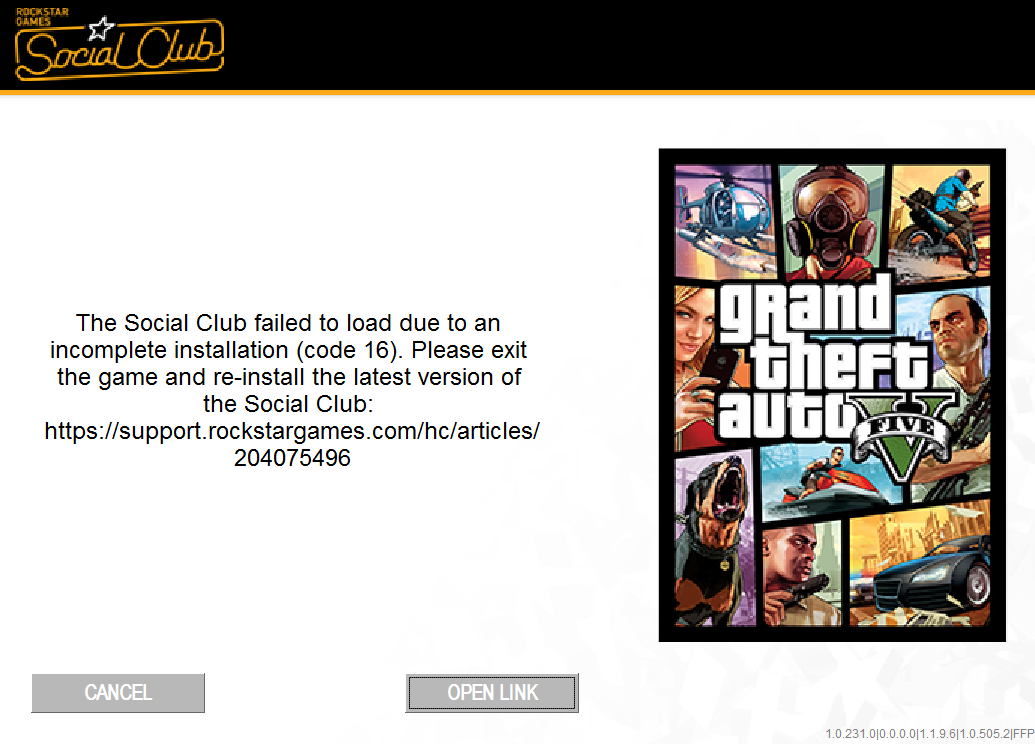


















I got social club initialization error code 16…after I uninstalled old version of social club and I installed new social club then what to do I run the social club after that what to do plzzzz help me
i don’t no what to do even
how do i fix this
Please 16 number batado
nop