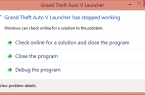In this article, we will tell how to fix warp drive transports in Stellaris PC?
1. Be sure to create a copy of following file 00_ship_sizes.txt, located here:
SteamLibrary\steamapps\common\Stellaris\common\ship_sizes\00_ship_sizes.txt
2. Open the file and find there transport entry
transport = {
max_speed = 3.75
acceleration = 0.3
rotation_speed = 0.2
combat_max_speed = @civilian_ships_combat_speed
combat_rotation_speed = 0.2
acceleration = 0.6
modifier = {
ship_evasion_mult = 0.10
ship_armor_add = 3
}
max_hitpoints = 300
size_multiplier = 1
fleet_slot_size = 1
section_slots = { «mid» = { locator = «part1» } }
num_target_locators = 0
is_space_station = no
icon_frame = 9
enable_default_design = yes #if yes, countries will have an auto-generated design at start
is_designable = no
class = shipclass_transport
required_component_set = «ftl_components»
required_component_set = «thruster_components»
required_component_set = «ship_sensor_components»
}
In file, please, change «is_designable = no» to «is_designable = yes»
3. Save & close file and run Stellaris PC
4. This change will allow you to update and design transports for getting latest tech on your own.
Actually, our team have no idea what changes will be made in other warp types and will they work in Ironman Mode.