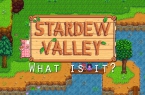Some players face with the problem of WRong Gamepad Buttons in Marvel: Ultimate Alliance 2 independent from Xbox360 and Xbox one controllers. In this article we present the working solution to this issue.
- Download XInputPlus Ver4.12 and implement these settings:
http://imgur.com/lNbN3NK
http://imgur.com/5cDpqgy
- Press select and point to .exe file.
- Open «Settings» tab to click «64 bit version»
- Open DirectInput tab, check there «Enable DirectInput Output» and open Advance Tab for gamepad detecting.
- Use settings above to finish setup.
- Press «Apply».
Found a mistake? Highlight the text and press Ctrl + Enter