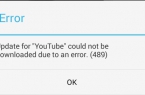We receive a lot of complaints about problems connecting to the GTA Online, with the expiration of the time of connection, etc. Here we present all the possible solutions for errors with the connection.
- Go to the Control Panel.
- Network and Internet> Network and Sharing Center> Change Adapter Settings.
- Select the connection for which you want to configure Google Public DNS. For example:
- To change the settings for connecting to Ethernet, right-click Local Area Connection> Properties.
- To change the settings for wireless, right-click Wireless Network Connection> Properties.If you are prompted for an administrator password or confirmation actions, type the password or provide confirmation.
- After you will see pop-up window with an active Network tab. In the «Components checked are used by this connection, select Internet Protocol Version 4 (TCP / IPv4) or Internet Protocol Version 6 (TCP / IPv6) and click Properties.
- In the window that appears, locate and then click the Advanced button and select the DNS tab. If there are any DNS-server or IP-addresses listed there, write them down for future reference, and remove them from this window.
- Press OK.
- Select Use the following addresses of DNS-servers. If there are any IP-addresses that are listed in the Preferred DNS-server or Alternate DNS-server, write them down for future use.
- Change your address on IP-addresses of the Google DNS servers:
- For IPv4: 8.8.8.8 and/or8.4.4.
- For IPv6: 2001:4860:4860::8888 and/or 2001:4860:4860::8844.
- If you are using a router it should be specified as:
- Restart your computer.
- Repeat the procedure for additional network connections that you want to change.
- After try to test functionality of DNS.
HOW TO SETUP GOOGLE DNS ON TP-LINK ROUTERS
- Open the Network.
- Select the setting WAN. Type 8.8.8.8 in Primary DNS.
- In the Secondary you can type 8.8.4.4.
- Reboot the router.
Attention! You can enter 8.8.8.8 in the Secondary, while Primary can simply be blank.
D-LINK ROUTERS
- Go to Setup
- Next Internet Setup
- Manual Internet Connection Setup
- In the Primary DNS Address type 8.8.8.8.
- Reboot the router.
HOW TO CHECK GOOGLE DNS
To check whether Google DNS works, do the following:
- In the address bar of your browser, type www.google.com, if the page is opened then it is working. If not, go to step 2.
- In your browser, enter the fixed IP-address. You can use http://18.62.0.96/ (which points to a web site http://www.eecs.mit.edu/). If the site is opened completely, add it to your favorites, and try to open the site again via bookmark. If these tests work (but the first step is not), then you have a problem with the configuration of the DNS; Check all the above steps to make sure that you have correctly set up everything. If these tests do not work, go to step 3.
- You have made rolling back the DNS changes so run the tests again. If the tests still does not work, then there is a problem with the network settings; Contact your ISP.
Found a mistake? Highlight the text and press Ctrl + Enter