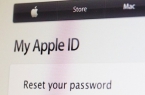Internet users who work with important documents and personal information, just need to know how to clear the browser history search.
How to delete browsing history?
- Locate on your computer’s desktop «Start» menu. It is located at the very bottom. Then click on the tab «Control Panel» and open «Internet Options» folder. There will be a small window. You will need a «Common», and then «Browsing history».
- Click the «Delete» button to erase the memory of the Internet browser search history, imprinted in special files. In new window you will see several fields — «Temporary Internet Files», “Cookie files», «History», «Web form data» and «Password».
- In «Temporary Internet files,» click on «Delete.» So you get rid of the web pages’ images copies and media files that were saved to speed up re-review the browser search bar. To erase the list of visited Web sites, click «Delete» in «Journal.» Similarly, you can also remove other history data, or all at once, just by clicking «Delete All» at the bottom of the window.
- You can also get useful information on how to clear the history in the search in the browser. In «Opera» you can remove visited addresses directly in address bar, where addresses are next to each show. In «Google Chrome», click «Settings» in the form of a wrench, then «History», «Edit items» and «Delete browsing data». In «Internet Explorer», go to «Tools» section and click «Delete Browsing History». In «Mozilla Firefox» go to the menu «Tools» and select «Clear Private Data».
Found a mistake? Highlight the text and press Ctrl + Enter