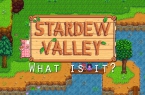The release of Quantum Break brought to many players the long-expected journey to game universe and also a couple of errors and bugs. Right now gamers around the world face with the problem of no sound in Quantum Break and in this article we provide working solutions and fixes to this issue.
No sound in Quantum Break – solution 1
- Go to Xbox one audio settings and manually force stereo audio output – maybe there is a problem in TV software, HDMI or just Xbox firmware bug.
- Reset game console and after boot game back up.
- Dont forget that issues with no sound through HDMI may be connected with signal interference or just bad cable.
- Update TV firmware.
No sound in Quantum Break – solution 2
- Go to Kinect settings
- Reconfigure audio
- Test output channels
Found a mistake? Highlight the text and press Ctrl + Enter