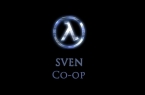Quantum Break has become available on PC on Xbox platforms. In this article we collected all known issues and errors that may arise in the game and fount working solution for each of them. Actually, the game has many different and technical issues and among them: crashes, freezes, tweaks with graphics and other workarounds.
How to fix Graphic Tweaks in Quantum Break?
Try to adjust the Quantum Break graphics options with the help of our recommnedations:
- While playing the game, go to Menu and switch to Display.
- Press Graphics Preset and then
- If the game works well with these low settings you ma increase Graphic Preset level. Also try to create various display settings on your own.
Message to Upgrade Operating System in Quantum Break
Be sure to use Windows 10 with November update (version 1511 or higher) before downloading and installing Quantum Break. Additionally, the system must be using a Windows 1064-bit version.
Quantum Break Cross Play Issues in Windows 10 and Xbox One
Cross play allows to use cross-save between different supported platforms. If you have some problems with Cross Play be sure to use the workaround below:
- Check network settings and be sure that you’re connected fully. For troubleshooting on Xbox One, open and adjust Network settings on the game console. If you use a wireless connection, be sure to check Xbox One Wireless Network Connection Solution. On Windows 10 be sure to solve network connection issues.
- Restart the game. This action will make automatic cloud save of game progress.
Quantum Break Freezes and Crashes
If your game doesn’t launch, keeps freezing while playing or even crashes (unexpectedly quits to the desktop), it is necessary to troubleshoot is with your system characteristics.
- Try restart the game
- Restart your PC
- Check Windows driver updates for Graphic Card Driver
- Check that you have network connectivity
- Log in as another user
- Reinstall the game