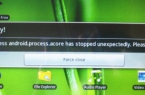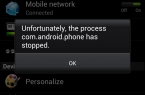Many players faced with the problem that Tom Clancy’s The Division installation process stuck at 98%. Here we present solution for this problem.
Just go to the Steam using any VPN program to download the required files to activate the game.
Or try this. Go to hideme.com
- VPN
- Try it for free
- Download hideme client
- Install, run, paste the code from e-mail. Select the server, for example England, Ilford. In the settings choose Open VPN TCP and Chameleon mode. Then go to Steam and everything will be installed without freezes.
If you have other solutions or fixes for this issue, please, share it in comments below.
Found a mistake? Highlight the text and press Ctrl + Enter