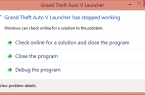Many players complain on error «Unfortunately Pokemon Go has Stopped Working» that arises on Anrdoid and iOS devices. For now it is the most commone crashing problem in the application. In this article we present simple steps that can be used to fix this issue. So, read the solution carefully.
How to fix Unfortunately Pokemon Go has Stopped Working Error on Android and IOS?
- Open your smartphone s
- Open and activate Developers Option if you haven’t done this yet (tap on Build number for 7 times).
- Uncheck “Don’t Keep Activities” in developer options.
- Launch Pokemon Go again to play it well.
Found a mistake? Highlight the text and press Ctrl + Enter