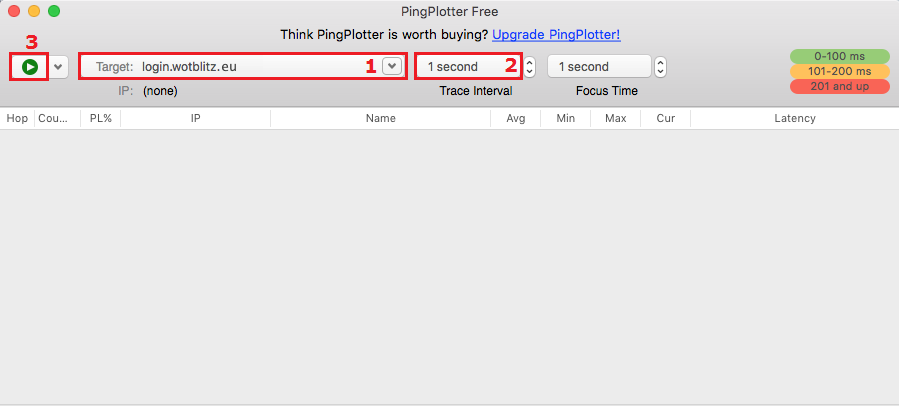PingPlotter is a 3rd party software which will create a report of your Network performance.
This will allow us to see if there’s any issue with the path and the quality of the connection between your home router/modem and our servers.
Please follow the steps below:
- Please download PingPlotter for macOS.
- After PingPlotter has been installed, please close any network-hungry programs you may have running, such as: P2P torrent downloads, Skype, Safari, etc.
- Launch PingPlotter.
- Enter and select the following settings:
- Once at least 30 min passed, press Pause.
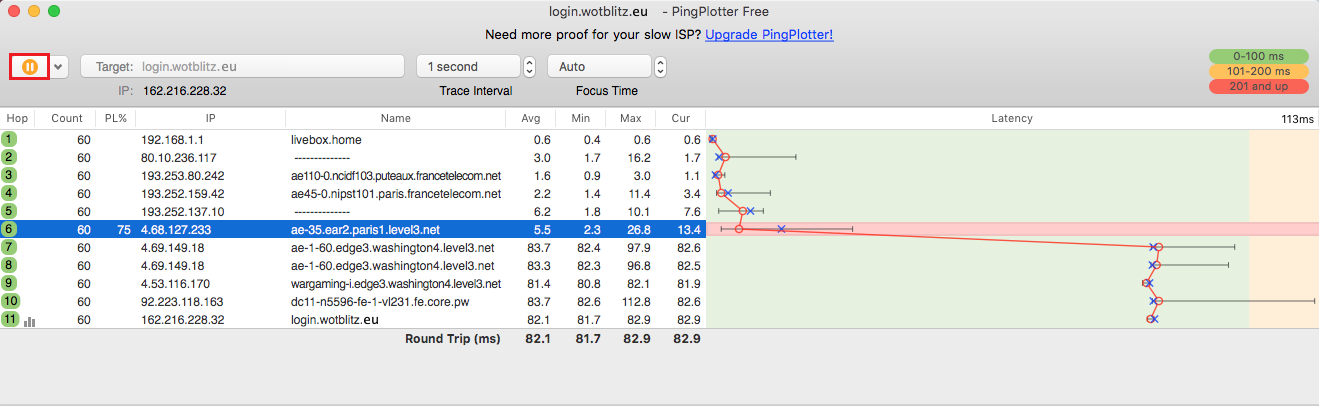
- Click on File and on the drop down menu, click on Export Sample Set to save the report file as a *.pp2.
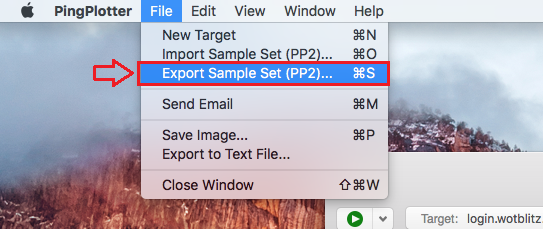
- Once you choose the destination, press the button Save.
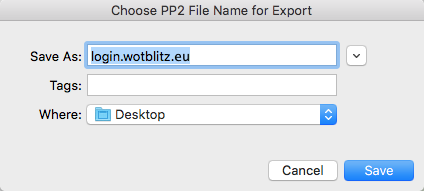
- The report file will appear, by default, on your Desktop.
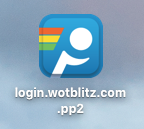
After that, attach the PingPlotter report to your ticket.
Found a mistake? Highlight the text and press Ctrl + Enter