How do I upload a video?
Go to the «My Videos» section, click on the «Add a video» button in the upper-right. There you can upload videos from your computer or add it from any video hosting service, e.g. https://youtube.com or https://vimeo.com.
To upload a video from your computer, click on «Add a video» → «Select a file». After uploading, please enter its name and description and click on «Save».
This solved my problem This didn’t solve my problem
How do I delete a video?
To delete a video you have uploaded to the site or added from the search until December 28, 2014 (the video section update), click on the pencil icon in the upper-right corner of the video. There is a “Delete” button in an opened window.
To delete videos, added to your list from the search (after the video section update), click on the cross icon in the upper-right corner of the video.
Unfortunately, you cannot delete all videos at once.
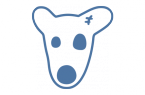

















I can not sign up in vk why