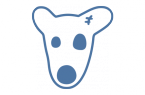How do I hide my videos from other users in social network VK.com? To hide a video, it is necessary to create a video album and set its privacy, then move a video you want to hide to this folder.
To do it, go to “My Videos” → “Albums” → “New folder” (in the upper-right) → “Who can view this album?” → select an appropriate option and save it.
To add a video to the album, click on the stripes icon in the upper-right corner of the video and select an album (or albums, if necessary). The video can be viewed only by people selected in privacy setting for this album.
Unfortunately, there is no option to hide all videos at once.
Found a mistake? Highlight the text and press Ctrl + Enter