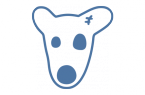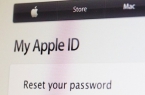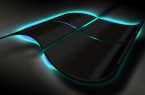Once upon a time, mobile operating system iOS accommodated only a dozen of applications. Over time, the list of installed programs increased and iOS 9 can store it only on two desktops. To make it clearer — why we can’t undeleted Watch application, if we do not have Apple watches? Where to put all the unnecessary firmware? Here we will tell you about a magic way.

How to Hide Stock Apple Apps without jailbreak
YouTube-blogger Jose Rodriguez found an interesting way to temporarily hide the applications that they could not slaughter desktops. It is possible thanks to a bug in iOS 9 which has not yet been fixed a. Let’s rather go to the manual, with which you will able to make sure that the process really works.
- Click on the application that you want to hide, and do not release your finger.
- Without lifting your finger, drag the icon of the application to any other program.
- Now we have a folder. Move the unnecessary application to the second page of the folder.
- Finally, move the application icon to the third page, but do not release it, do not remove your finger.
- Now carry the icon in the corner of any folder and at the same time press Home.
- That’s all.
Do not worry, the program simply disappeared from the desktop, but you can run it through Spotlight. Note that after a reboot hidden app will reappear. We think that Apple already knows about this bug and will eliminate it in future versions of iOS 9.