If you have to spend looking at the screen of iPhone or iPad a lot of time, especially in the evening or at night, your eyes are at stake. The point, of course, is not in the radiation, but in the banal display brightness, which every hour increasingly put pressure on eyes. f.lux tool can help you to solve the problem on iPhone and iPad, automatically adjusting the brightness and color temperature.
f.lux — utility that changes the color temperature of display, thereby reducing eye pressure. The program becomes a favorite for all users who use it to realize how much pressure is exerted on the eye before a bright screen. It comes to the fact that many people install f.lux on a new computer, smartphone or tablet in the first place.
How to install f.lux on iPhone or iPad with jailbreak?
- Launch Cydia
- Type f.lux in a search bar
- Install the application
After reboot f.lux will start to work automatically. Application has some settings that can be changed in Settings menu.
How to install f.lux on iPhone or iPad without jailbreak?
- Download f.lux for iOS Xcode
- Launch Xcode
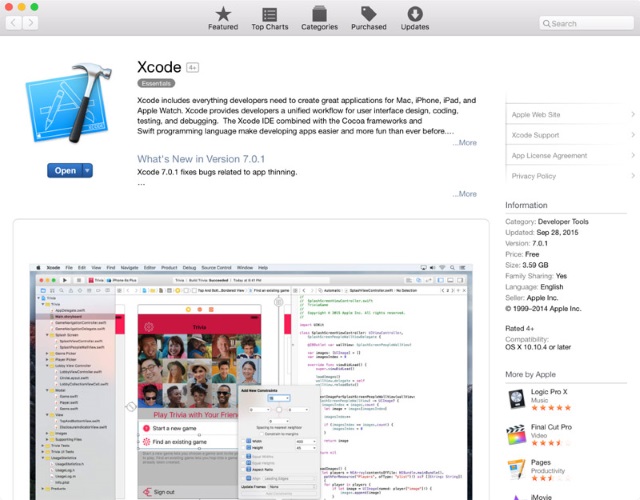
- Go to Control Source -> Check Out and type the path to installed f.lux and wait for «Ready» button
- Launch your iPhone or iPad to PC
- In Targets -> iflux -> General -> Identity add Bundle Identifier to make unique ID.
- Select the connected device and press Play to start f.lux installation
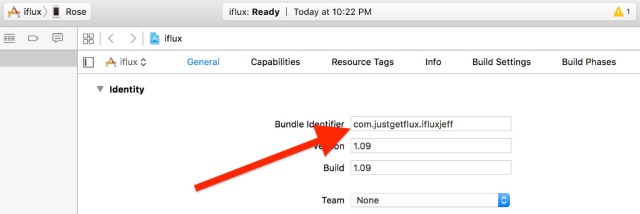
- Wait until the main screen of iPhone or iPad will show f.lux icon. Run the application and check its work
- To take full advantage of the subsequent application, go to Settings -> General -> Profile and press «Trust»

















