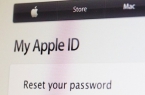Battery of «smart» watches Apple Watch provides up to 19 hours in a mixed mode, including notifications delivery, player controls, use of applications, etc. By following a few simple rules, you can further increase the battery life of the device.
To view information on the use and standby time of Apple Watch, open the application-hour companion to the iPhone, and select My Watch> General> Usage.
You can save battery power of portable computer in several ways. First of all, you should regularly check the latest version of watchOS for Apple Watch. To find out whether you need to update your system, open the Apple Watch app on iPhone and select My watch> General> Software Update. If an update is available, connect your iPhone to the Wi-Fi network, connect the charger to the watches (make sure they are charged not less than 50%) and install the update.

To extend the life of Apple Watch, you can control the settings directly in the process of using the device. During exercise and walking put the watches in the Power Save mode to turn off the heart rate monitor. To do this, open the app Apple Watch on iPhone, choose My watch> Train and enable power saving mode. Note that the heart rate monitor sensor is disabled, so results of calories burned counting may be inaccurate.
For prolonged exercises it is recommended to use a chest strap with built-in Bluetooth heart rate monitor. If you actively move hands and watches are switched more often than necessary, you can disable the «Active. On Apple Watch go to Settings> General and turn off the «Activate when picked up” When you need to turn on the display, simply tap it.
Black dial can save a lot of battery life for Apple Watch. The fact is that the company has applied OLED-display for the first time in their portable gadgets. It differs from the method of LCD-panels output. In this type of matrix, each pixel has specific individual LEDs, and replacing it on black stops generating any color. Hence, it stops the processes responsible for the supply of energy required for the illumination of a pixel. Thus, the use of black dials leads to save of battery life in Apple Watch.
Do not forget to turn off unnecessary push-notifications and get rid of unnecessary applications. The battery will be consumed much more slowly if the iPhone Bluetooth will be activated.
And finally, for emergency cases Apple developed the energy saving mode. It watches lose much of the functionality, but they can work up to 72 hours. To activate it simply press and hold the side button of hours until there are two sliders, and then activate the «ECO-MODE».