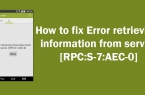In recent years, fewer users tend to immediately update their device to the latest version of iOS, preferring to wait and read the reviews of «our colleagues» about the speed and functionality of the latest firmware. The culprit, as you know, is a very negligent attitude to Apple developers, rather superficially performing their duties. But how can we, ordinary users get rid of the ubiquitous notifications on possibility to install the update? There is solution to this problem.

Postpone download and updates install for 24 hours
If you, as a human being of rather volatile temperament, hardly suffer in the dark more than a day, reminder mode is your choice. Every time before your eyes shows a system message about the available update, you can press «Remind me later». As a rule, iOS does not suffer from forgetfulness and execute the request in exactly 24 hours.
Delete downloaded update and avoid available Wi-Fi networks
This is a choice of tough guys with a really conservative views on things that could not resist the temptation to download iOS 7, and now enjoy a stable and almost perfect previous version. In order to repeat the «feat», you will need to go to «Settings» — «Basic» — «The use of storage and iCloud» and select «Manage» (section Storage), where you will need to find and remove the loaded firmware. To avoid re-loading, avoid unauthorized connections to wireless networks with high-speed connections. But even if you change your mind, you can download the update yourself in the «Software Update» from «Settings»
Gateway lock
This option is ideal for more advanced users. Although you do not need no supernatural knowledge, we strongly recommend to think twice before testing this method. If you decide to use it, go to router settings and add to the list of banned domain names the followed ones:
appldnld.apple.com
mesu.apple.com