How do I report a user in social network VK.com? There are few ways:
- If an unknown user offends you without any reason, add this user to your blacklist https://vk.com/settings?act=blacklist to stop him from sending messages to you.
- If someone is spamming, click on «Report spam» in the upper-right of the post. Then click on «Report profile» at the very bottom of a user’s profile.
- Follow the same instructions to report pages with adult content or spam pages.
- If other person is using your personal information, please write to our Support agents.
Do not forget to indicate a link to a fake profile with your data and your photo in front of the request to our Support. It will help us solve your problem in a shorter time.
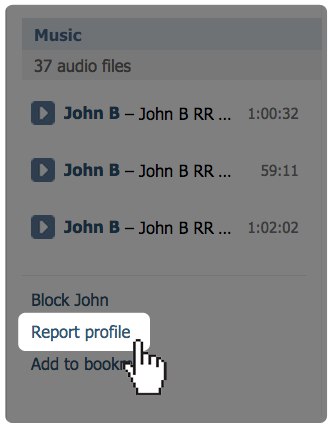
Found a mistake? Highlight the text and press Ctrl + Enter




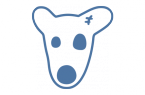













Why my phone namber is not working ?
How do you report it if you do not have an account? Is there a support email address?
other person is using my personal information and images. how can i report and where exact email or procedure should i do?
VK id 216169934 is a scammer asking for money