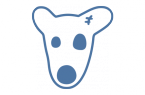How to stop a user from sending messages to the community in VK.com?
If the community administration hasn’t replied to a user yet, one can just delete the conversation with this user. Then you will be suggested to add this user to the community blacklist and mark their messages as spam.
Also, you can go to «Manage community», then open «Blacklist» and insert the link to a user’s page into the search box or use it as a search by members.
In case of unlimited blocking user will not have access to the community and will be deleted from the list of its members.
Found a mistake? Highlight the text and press Ctrl + Enter