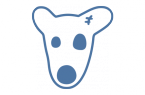A new tool «Community messages» is now available to groups, public pages and events. It lets you easily contact members and partners.
To enable this section, go to «Manage community» → «Community messages». A button for sending messages will be available for users, administrators and editors will have a special folder with inbox messages – community administrators and editors can find it over the «Manage community» button.
In general this option works as well as private messages. The difference is in additional abilities related to administrators’ common access to the conversation.
By adding a star dialogs can be marked as important. These dialogs will be stores in a special folder.
To mark a dialog as answered, click a tick in the open dialog. Use it when another administrator should look it through as well.
If someone is troubling you, just delete a dialog with this user. After deleting you will be suggested to block this user.
Any VK user can send messages to an open community and only members can write messages to the closed community administration. Also, average waiting time is displayed to users.