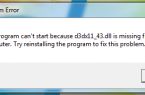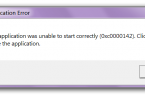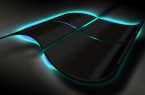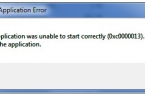It often happens that when you try to start the installed game or program, you may receive an error 0xc0000018. Do not worry if you have a error massage with the word «The application was unable to start correctly (0xc0000018)».
There are several options for the appearance of this error 0xc0000018:
- If the error appears when launching the game, make sure that your computer meets the system requirements of this game.
- If you have an old version of net fraemwork. Therefore, set the series all versions of this product from the windows — first version 2.0, then 3.0, 3.5 and finally 4.0. The error should disappear.
- Be sure to update or install the latest version of DirectX. The latest version is a prerequisite to resolve the error 0xc0000018.
- Also try to run the program or game, when you have disabled all antivirus software, firewalls and other applications that can interfere with the operation of the system.
Found a mistake? Highlight the text and press Ctrl + Enter