Many people with the words «graphic editor» immediately think of Photoshop, Illustrator, Corel Draw — powerful programs focused on working with raster and vector graphics. However, not everyone knows that you do not need to search for pirated versions in a frantic pace, crack the code and install Photoshop on your computer. There are many alternative options with rich functionality and features. Sometimes they even surpass the above programs.
In our article, we have collected the best graphic editors that have free access, but can be on a par with powerful Photoshop, Illustrator, Corel Draw.
Gimp
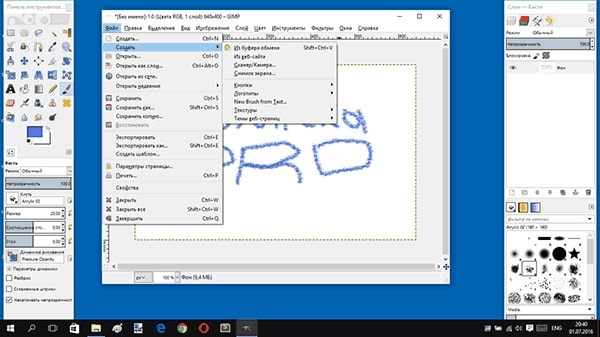
The program is rightly called free Photoshop. Within its framework, layers, color correction, various masks, cuts, selections are provided. Rich functionality allows you to fully process photos and drawings. The program works with a large number of formats. The only drawback is its difficult development.
Krita
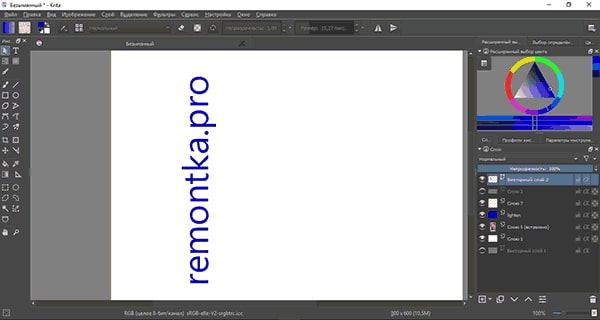
One of the most requested graphics editor in recent years. It supports vector and raster graphics and is ideal for illustrators, artists and other users who need graphics software.
The program is worthy of attention, it has a nice interface, clear settings and extensive editing options. In addition, the popularity has led to the fact that the network is filled with various video training instructions for any level of user.
Paint.net
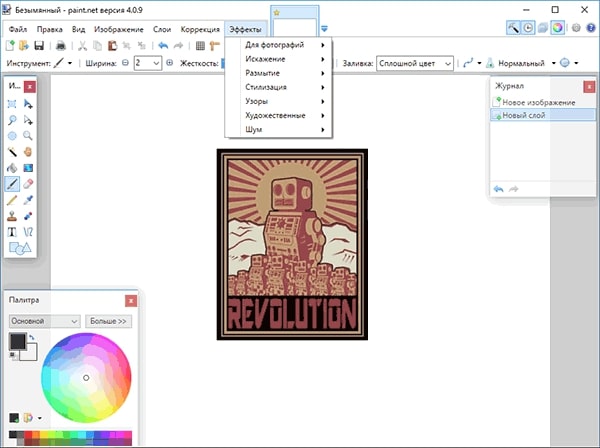
You might think that this editor is closely related to Paint. However, you would be wrong if you think so. This program is completely different. It looks simple, but powerful and fast. The possibilities will delight any user who is fond of editing photos and images. There are not only basic settings, but also deeper ones for professionals.
Inkscape
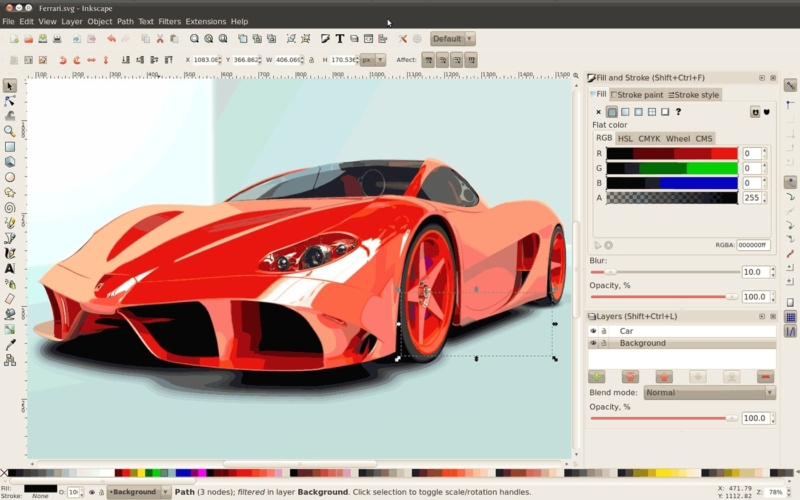
The open source program is great for beginners. It will help you edit vector images of any complexity. Free access does not reduce its functionality, which one would expect. The tools offered to the user allow you to create powerful vector illustrations. It should be noted that the program is difficult to master, it takes time to learn.
Pinta
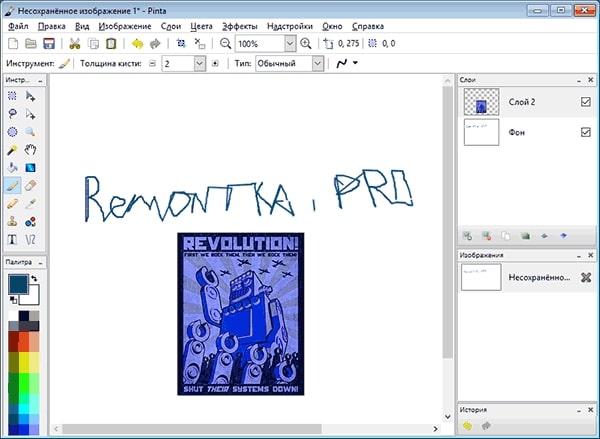
Free graphics editor that works on any OS. Appearance, tools and functionality are reminiscent of the old Photoshop. The graphical possibilities are quite wide, they will be useful both for a beginner and an experienced specialist. The external simplicity of the interface is completely opposite to the functionality.
Photoscape
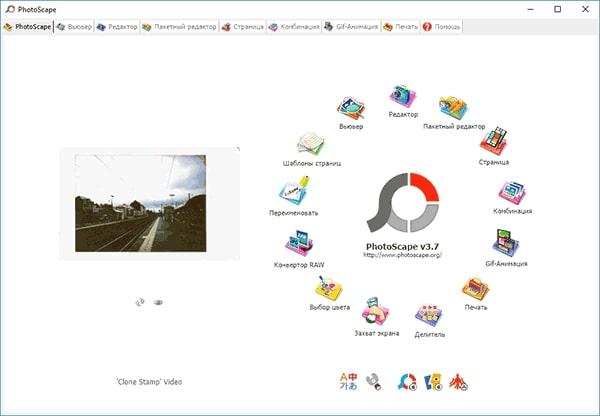
A simple application aimed at photo editing. With it, you can easily cut, paste, remove unnecessary areas. There is a collage function and GIF animation. The main plus is an intuitive interface that even a beginner can handle.
Photo Pos Pro
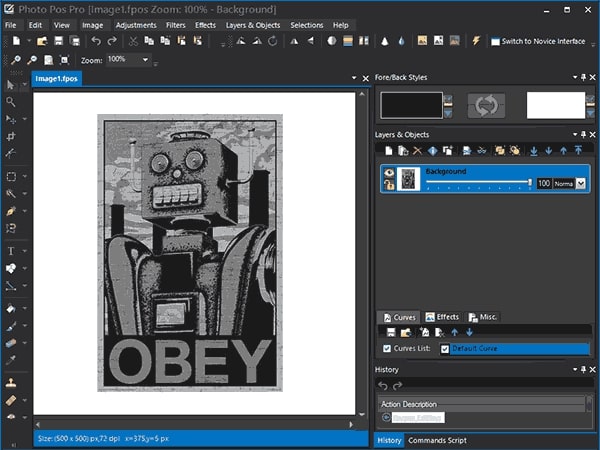
Do you need to retouch or cut out an image? Then this application will definitely come in handy. A little knowledge of Photoshop will help you figure it out here. The ability to make adjustments to colors, work in layers, activate various effects — attract users.

















