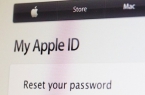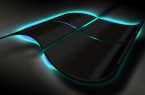In this article we will show you How to Fix ITunes Error 3004 during restore. How to Fix ITunes Error 3004 in Windows? Below you can also see a video in which shows all the details.
Method 1
Check your hosts file. The Main Reason if this error because Apple servers are so busy that it’s not connecting. We will show a little trick to bypass this error massage by editing you PC host file.
Windows user open the host file as Administrator right
C:\Windows\System32\drivers\etc\
Mac users open the hosts file with any text editor
\etc\
# localhost name resolution is handled within DNS itself.
# 127.0.0.1 localhost
# ::1 localhost
# 74.208.10.249 gs.apple.com
# 127.0.0.1 gs. apple.com
# 74.208.105.171 gs.apple.com
Method 2
Windows firewall. Switched off windows firewall completely. Just turn off firewall and problem has solved.
Method 3
Antivirus software. Switched off Antivirus firewall completely. But best way temporarily uninstall your security software.
Method 4
Used different internet.
- Please used another internet connection may be your ISP block apple domain.
- Sometime this happens because the network admin blocks Apple Domain behind some firewall…Most of the schools, colleges or offices provide internet with filter.