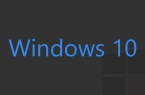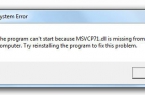Windows 10 comes with great strides over the world. After less than a week from the start it took 3% of the market, while the company stronger grows to promote it in the market. Windows 10 is becoming more and more willing to download for free. Microsoft in anticipation of such an option has changed the mechanism for making system pre-installation. It was decided to abandon from the usual in such cases options, as ISO-file downloading. Microsoft Media Creation Tool — was released as a replacement for a special free program. The meaning of its work consists in downloading the operating system installation files in order to save them to a specific drive in advance.
You can download utility directly on the official Microsoft site — Get Windows 10.
You need to choose the version of the program according to your installed operating system version — x32 or x64. The program itself is small and weighs about 18 megabytes. After you download and run it, select the «Create the installation media to another computer» and click «Next». In the next window, select the media on which the system will be downloaded — if you need to burn the installation CD, or just save Windows 10 image on your hard drive, then select ISO-file. Select the desired folder and click on «Save» button.
Thus you will be able to download the official Windows 10 ISO-image format. Microsoft Media Creation Tool utility allows you to make a bootable USB flash drive with Windows 10. To do this press «Flash USB-memory device» — it is only necessary to connect the USB-drive to the desktop or notebook and point it in the program.
Go ahead and get to the selection of operating system version. Windows 10 Professional or Windows 10 Home is selected in the «Output». After choose 32-bit or 64-bit (64 bit) variant of the system. Click on «Next». After this starts not a quick process of Windows 10 downloading from the official site — for its completion you will receive a ready-made installation flash drive with the operating system or the image ready for recording on a DVD-ROM or other media.