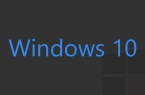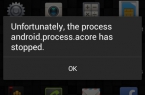Media Creation Tool — will help to get the new OS Windows 10 directly from Microsoft without using the license key. This program was specifically designed to simplify the process of installing or upgrading to a new version of the operating system.
To install this program need not, however, require an Internet connection. The whole process takes place in stages and is quite simple.
- The first thing you need to choose whether you want to upgrade this computer, or to create boot media for another PC. As the carrier can be used with USB-stick or hard disk.
- The next step in the Media Creation Tool prompts you to select the system language, the OS edition and the architecture (x32 or x64). Select the OS option to enter the flash drive to write the image or folder to save it. The minimum recommended size for flash drives, 3 GB.
- After all settings are specified, the program will start downloading the image. This process can take some time, depending on the speed of your Internet connection. We can only wait for the end of the process.
If you are a user of Windows 7 or 8/8.1 and decided to upgrade to Windows 10, or want to install a new OS on a new computer, use this program. She makes this process as simple and convenient.
Download Media Creation Tool 10.0.10586.117
152 DOWNLOADS
Found a mistake? Highlight the text and press Ctrl + Enter