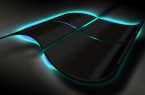While engaging in important matters at computers or during the game process, the user may encounter a whea uncorrectable error. It is quite common among Windows 8 and 10, so it’s worth to be prepared for its possible appearance. The main sign of the problem is the blue screen suddenly appearing on the monitor.
There are many reasons for the occurrence of such a situation, but the following are considered as the main points:
- Critical damage to the hard disk.
- Difficulties in the operation of the video card or processor.
- Errors and difficulties in the well-coordinated operation of the driver with Windows OS.
- The main system components and files are missing or deleted.
- During the overclocking of the Windows system, a critical overheating of the computer occurred.
The reasons for the appearance of whea uncorrectable error are really quite a lot. It is worth noting that the main sign of the occurrence of such a malfunction is often the failure of the hard drive. Therefore, we recommend not to delay and make backup copies of files on removable media. And also in the shortest possible time to check for the health of the entire hard drive and the system as a whole.
Whea uncorrectable error in Windows 10: how to fix?
If you had to deal with this message, we advise you to understand the possibilities of stabilizing the Windows system. Error whea uncorrectable error Windows 10 is perfectly removed by several methods, which we describe below.
Upgrade Your Windows System
It will help to remove the resulting error whea uncorrectable error and set up the device, if the problem was the error of the update.
- Click Start and select options.
- Go to «Update and Security», and then select Update Center.
- Check for updates and then install.
- Restart
Check hard disk for operability
You can do this by using the command line. On the Start menu, click the right mouse button.
Enter the command chkdsk C: / f
Check does not start immediately, because the disk is busy. Give consent (press y) and reboot. This will start scanning the system.
C: is the label of the system drive on which Windows is installed. If you have another, please specify. The parameter f allows you to find errors and fix them.
Check your computer for viruses
Whea uncorrectable error can occur due to a malware infection by the device. It is recommended to check the device at least several times a month.
Reset and update BIOS settings
This is another option for removing the whea uncorrectable error code. In this case, we recommend that you make a backup copy of BIOS in advance. Depending on the type of Windows OS, the path may differ. In some older versions, Load Optimized Defaults or Load Fail-Safe Defaults are responsible for resetting the settings. The first allows you to reset the settings to optimize the work, and the second — to return them by default.
Update drivers
In general, whea uncorrectable error can occur during the installation of games and their launch. It is connected with the video card driver. To troubleshoot, you must do the following:
We are looking for a video card driver.
After the update, we reboot.
As you can see, there are a lot of options for eliminating such a problem. It is necessary to periodically check the computer and its components for serviceability to avoid the occurrence of errors.