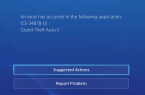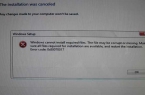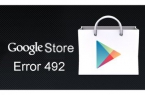After the appearance of online information about error CE-34878-0 ruining the save file, it became clear that this problem has caught a lot of gamers. From what it appears, Sony not yet ready to say, but in what way can get rid of it knows.
According to the Sony support page to get rid of CE-34878-0 you need:
Method 1
- Restart the system and try again. Make sure the latest game patches and PS4 system software has been installed.
- If the error persists, re-install the game (re-download if its a downloadable title), and try again.
- If the error still persists, you’ll have to re-install the PS4 system software. Go to Settings, then to Initialization, and choose Initialize PS4. Be sure to back up your data before doing this.
Method 2
- To delete a game in which you have error and savegame also.
- Start to install the game ONLY.
- Put the update on pause.
- Fully install the game
- Start the game.
- Then install the update.
- Done.
If described in the article methods did not help you, describe in the comments section below all the solutions you’ve tried.
Found a mistake? Highlight the text and press Ctrl + Enter