The World of Tanks Assistant mobile application includes a Tankopedia section that contains detailed information about in-game vehicles. This section enables the user to view the combat characteristics of any vehicle, such as the armor, engine power, gun damage, and other parameters. Moreover, these parameters change in real time depending on the modules mounted on the vehicle.
When you open the Tankopedia section, you see the main screen that displays the list of all available vehicles.
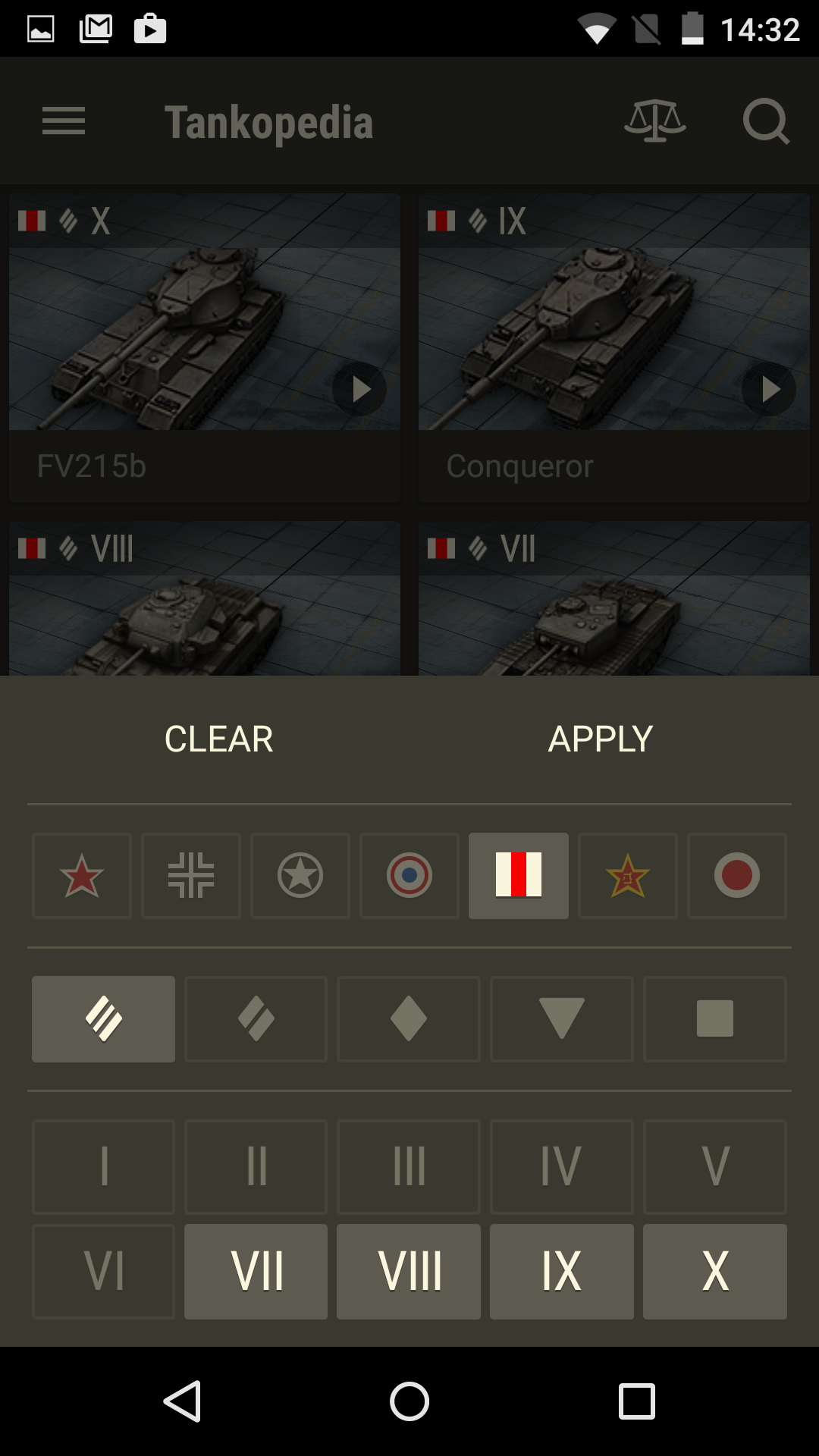
A convenient vehicle display filter can be found at the bottom of the screen. It enables the user to select vehicles of a particular nation, tier, or type, or any combination of the above.

Upon tapping the vehicle of interest, the page with all the relevant information is displayed.
This page lists all the detailed characteristics of the selected vehicle, from the gun reload time to radio signal range. The white colored numbers on the right side of the screen highlight the value of the characteristics: for example, the standard gun for the IS-8 deals 390 damage. Below, grey colored numbers show the evaluation of the parameter in the range from 1 to 10 (compared with the similar characteristic of other vehicles of this type). Thus, the user can find out which Tier IX heavy tank deals the highest single-shot damage. This page also displays how vehicle parameters will change if another module is mounted. This can be done by tapping on the module icon.
For example, upon tapping on the gun icon, the following screen is displayed:
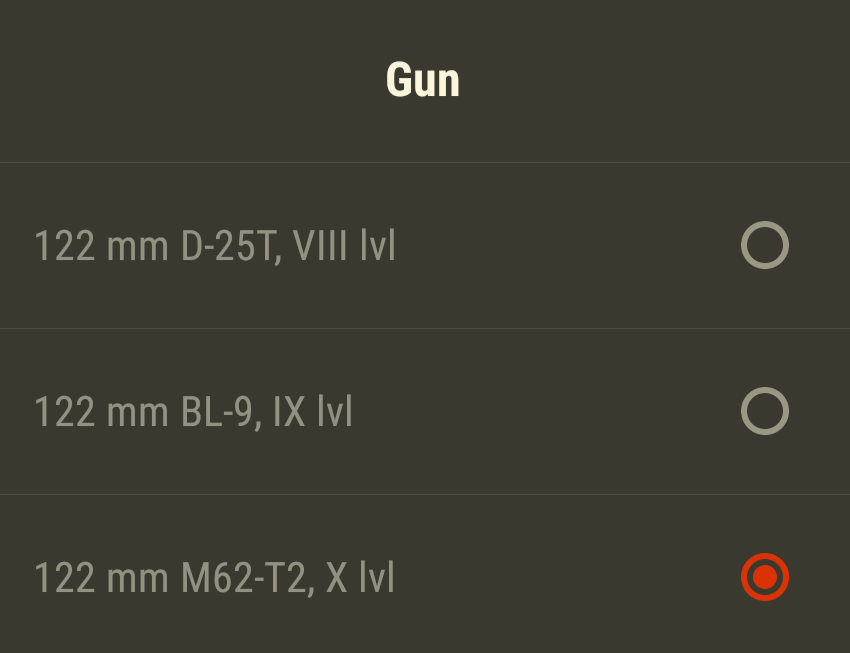
Upon tapping on the gun information block, the following screen is displayed:
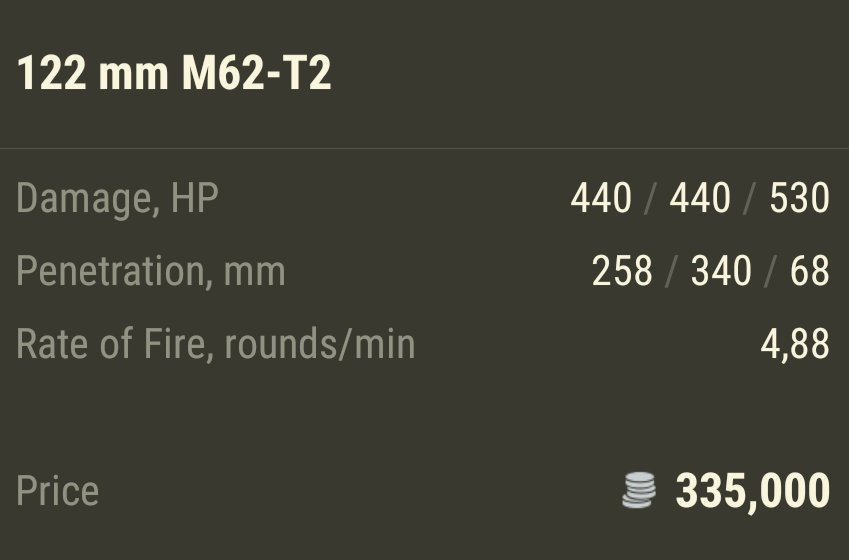
When a new module is selected, the changes of the relevant parameters are displayed in the vehicle characteristics screen.
Thus, this example shows that if the 122-mm М62-Т2 gun is mounted on the IS-8, damage will increase by 50, penetration—by 83, gun reload time—by one second, while the rate of fire will decrease by 0.36 rounds/min.

By tapping on any parameter, for example, single-shot damage, the user can compare it with the similar parameters of all vehicles of the same type and tier. In this case, the IS-8 is compared with all Tier IX heavy tanks.

Thus, the Tankopedia section in the World of Tanks Assistant application allows you to browse all in-game vehicles and get detailed information about their combat characteristics.

















