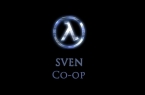The latest version of Blizzard’s World of Warcraft: Legion was recently released with new hundreds of lost productivity and tens of different errors and glitches in new PC release. In this article you will find how to fix Crashes, Bugs, Stuttering, Lag and More in World of Warcraft Legion PC?
How to fix Lag/Stuttering in World of Warcraft Legion?
- Update your AMD and Nvidia GPU drivers
- Lower graphics settings in game
- Shutdown all overlays and resource intensive processes running in background
- Set High Priority to the game’s process to
- Disable SLI/Crossfire
- Check internet connection speed
How to fix Mouse Detect Check Box Missing in World of Warcraft Legion?
- Unplug and replug mouse while World of Warcraft Legion is running
- Switch off your PC and Unplug and replug mouse while it’s not working
- Try the following console command:
– /console enableWowMouse 0 (disables)
– /console enableWowMouse 1 (Enables)
How to fix Crashes At Startup in World of Warcraft Legion?
- Disable any background processes you may have
- Update your AMD and Nvidia GPU drivers
- Run the game in Windowed mode
- Clean registry with CCleaner.
Found a mistake? Highlight the text and press Ctrl + Enter