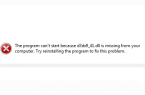Some links become dead when you share them to someone, that’s why we recommend you to use the URL Shortener https://vk.cc. All you need is to copy the URL you want to shorten and paste it to the shortener field, then click «Shorten this URL» and copy the result.
Please check the link before sharing, it should be valid.
Keep in mind that some links are blocked by VK for security reasons, so they still won’t be available even after shortening.
Found a mistake? Highlight the text and press Ctrl + Enter