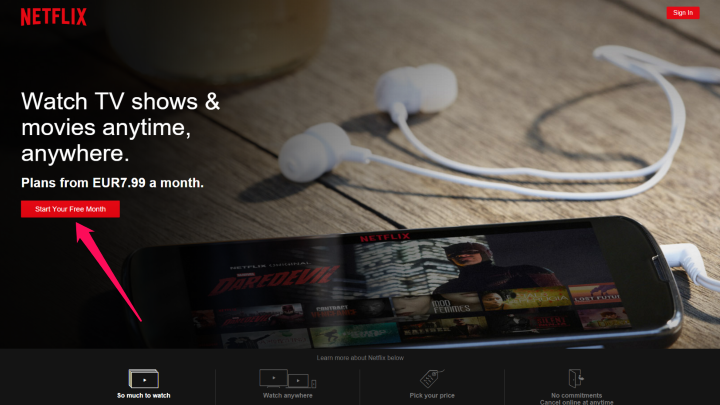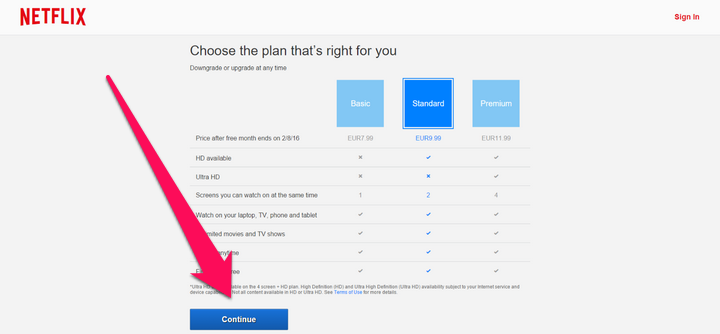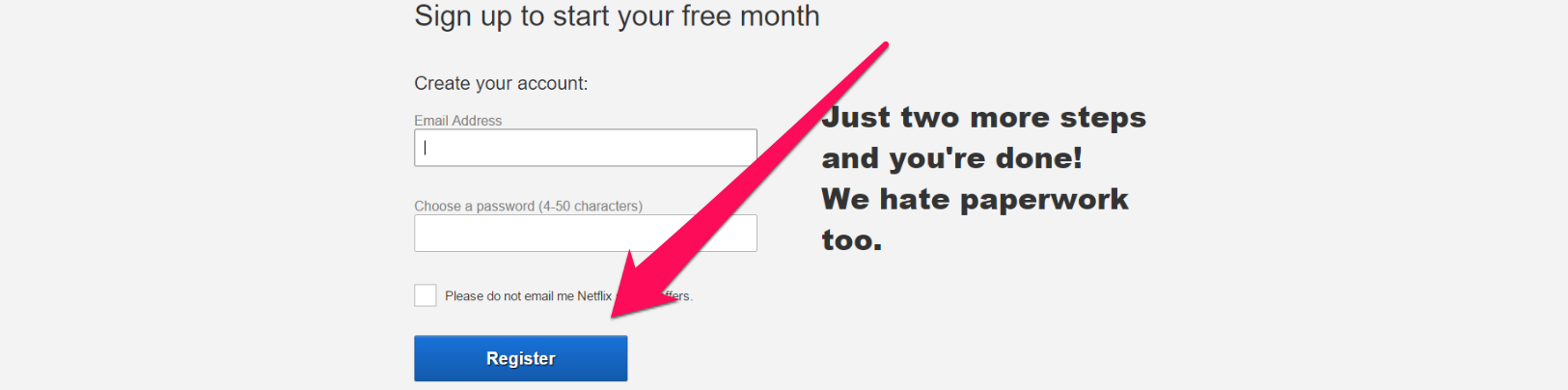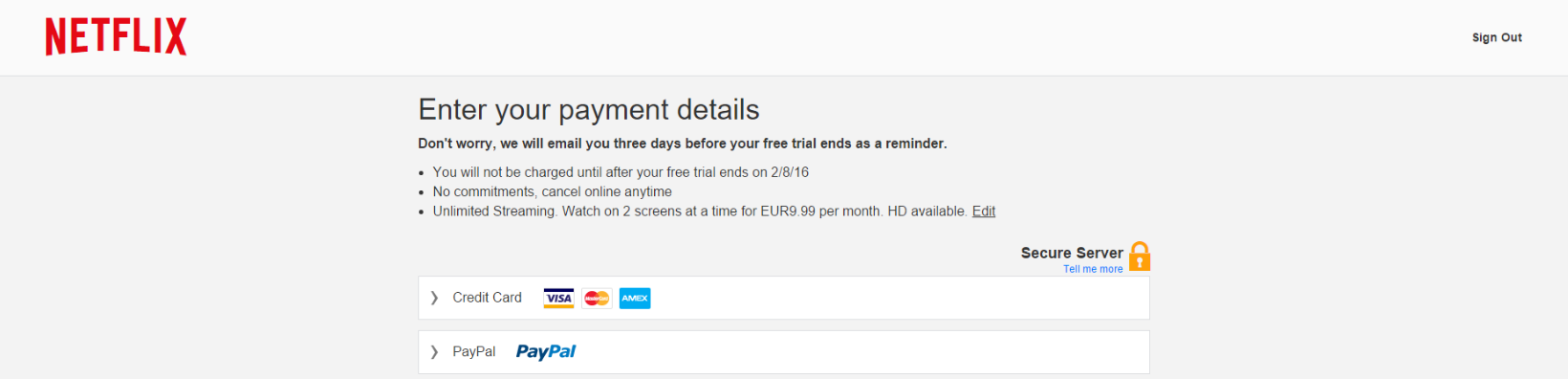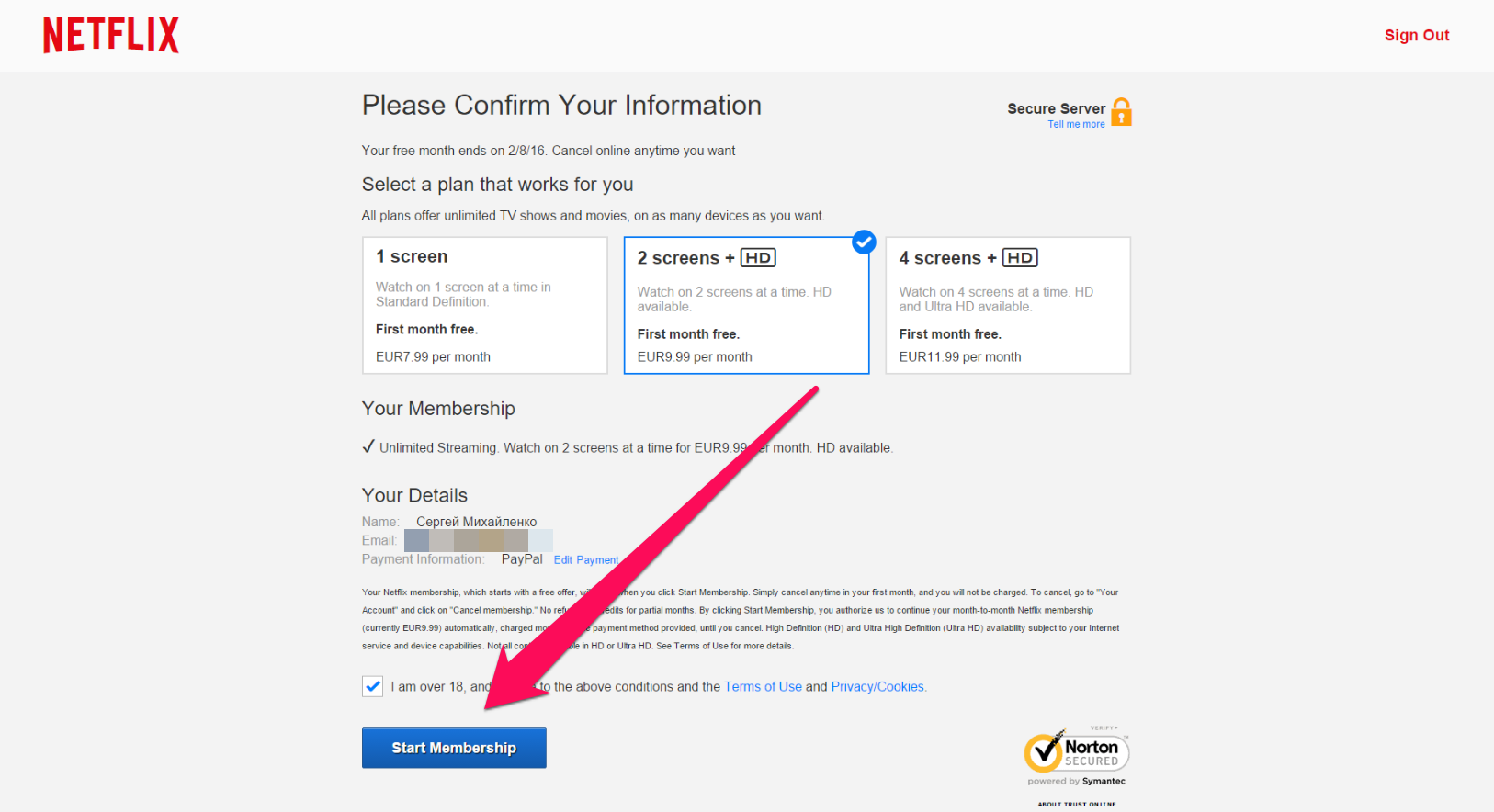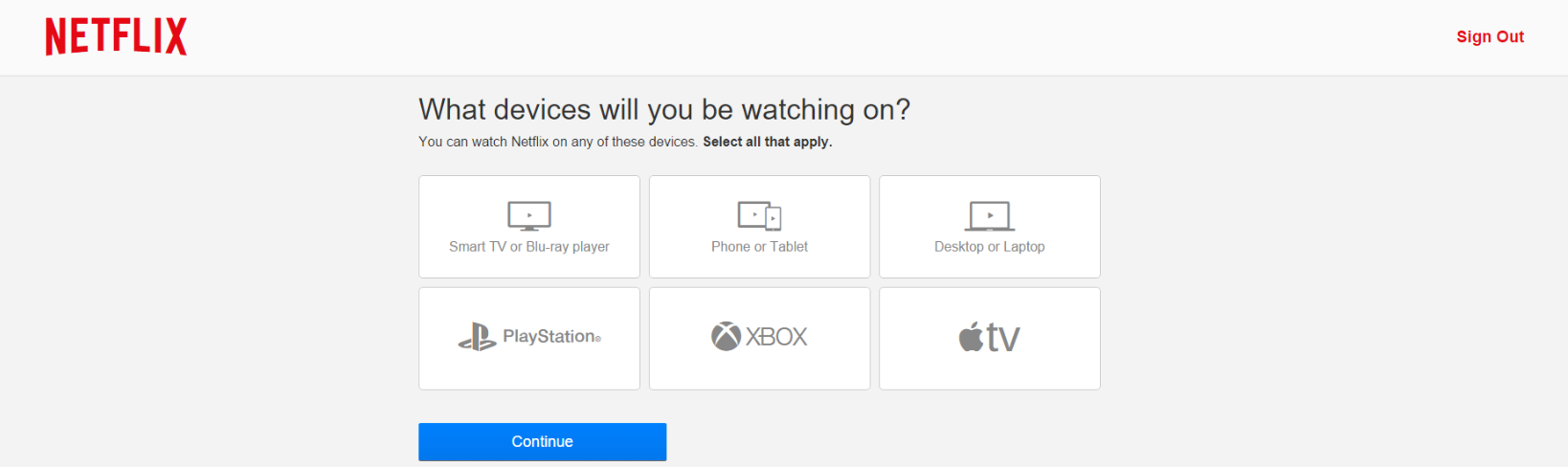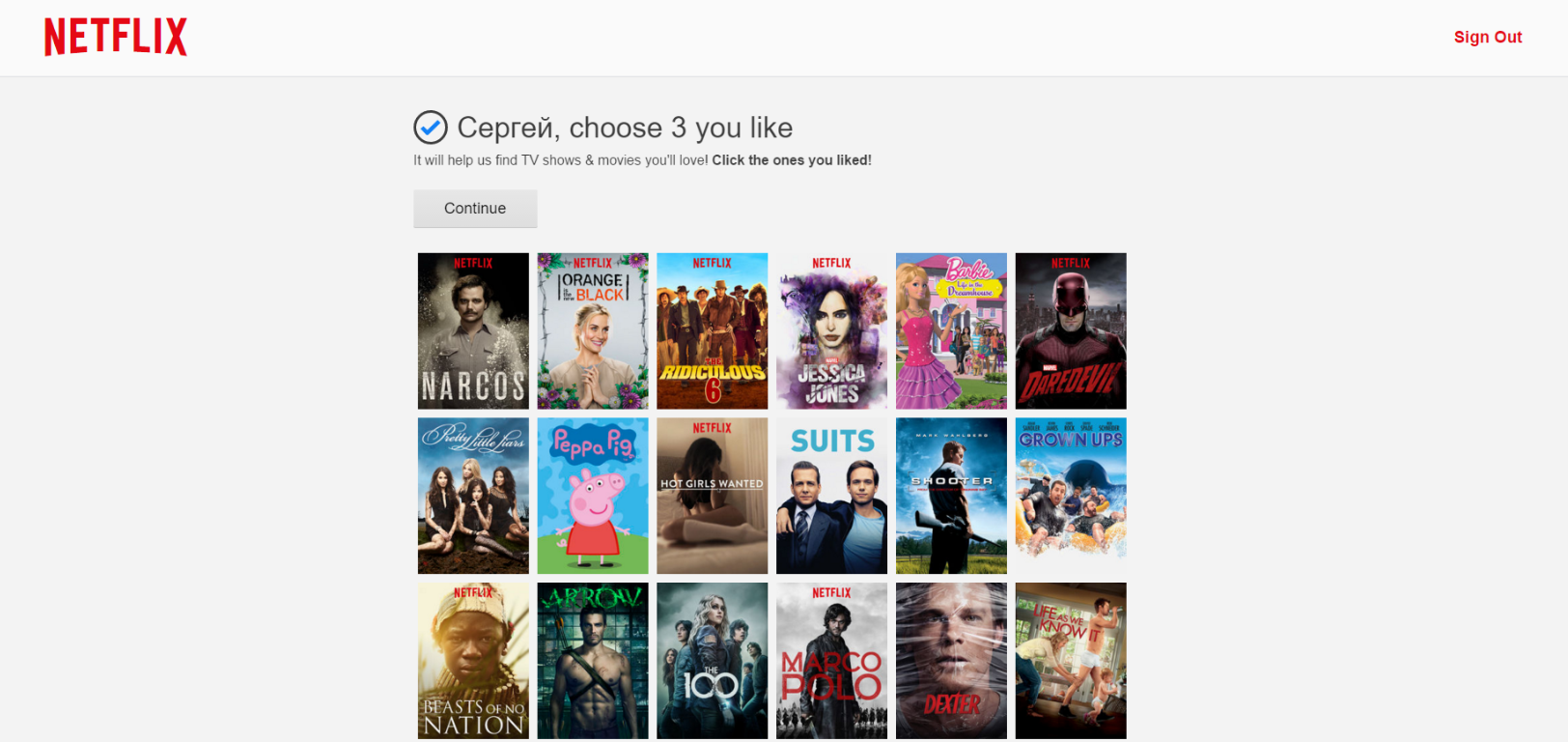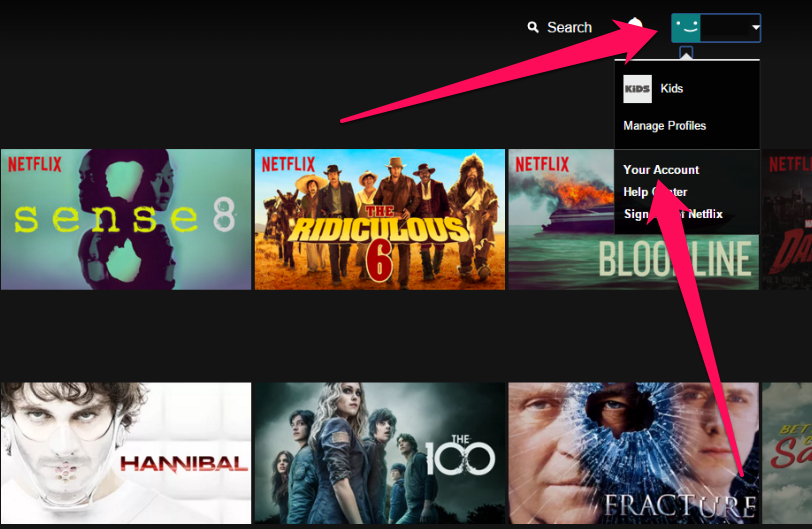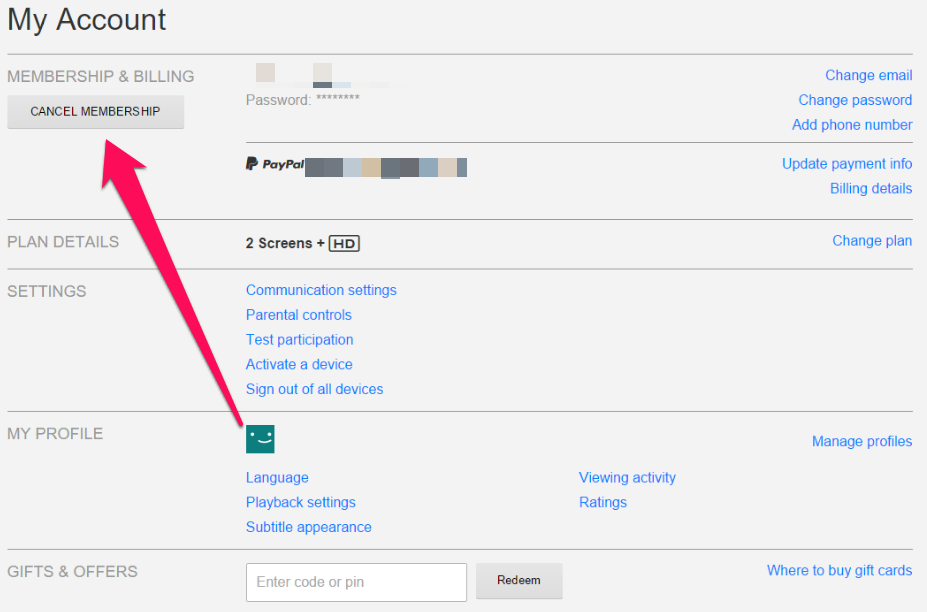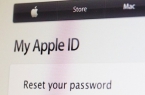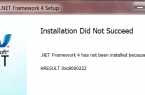Netflix — an extremely popular service for movies and TV series. Netflix release series of the popular TV shows simultaneously around the world, which gives service users the opportunity not to think about the need to wait for special broadcasts or connecting channels that show their favorite shows. And what is even more pleasant is that you can watch movies and TV shows on all Apple devices starting with the iPhone and ending with the Apple TV.
How to use Netflix in a month for free?
Step 1. Go to Netflix and click on the link Start Your Free Month
Step 2. Select the appropriate plan and click Continue
Step 3. Enter your e-mail address, enter your password and click Register
Step 4. Select the type of payment and specify the payment type (credit card or PayPal) to start a free month of Netflix use.
Step 5. Confirm your registration and choose a plan by clicking Start Membership
Step 6. Select the device where you plan to watch movies and TV series
Step 7. Select three favorite shows or movies — it is necessary to offer you the appropriate content. The registration process is over
Step 8. If you want to immediately disable a subscription to Netflix, thereby protect your account from unnecessary write-offs, click on your account name in the upper right corner, and then click View Account
Step 9. On the next page, click Cancel Membership and confirm the cancellation. The ability to use Netflix free for a month is not going anywhere