Microsoft has released a Refresh Windows Tool
In the new build of Windows 10 number 14367, Microsoft has introduced a new program called Windows Refresh, which is designed to simplify the process of reinstalling Windows 10.
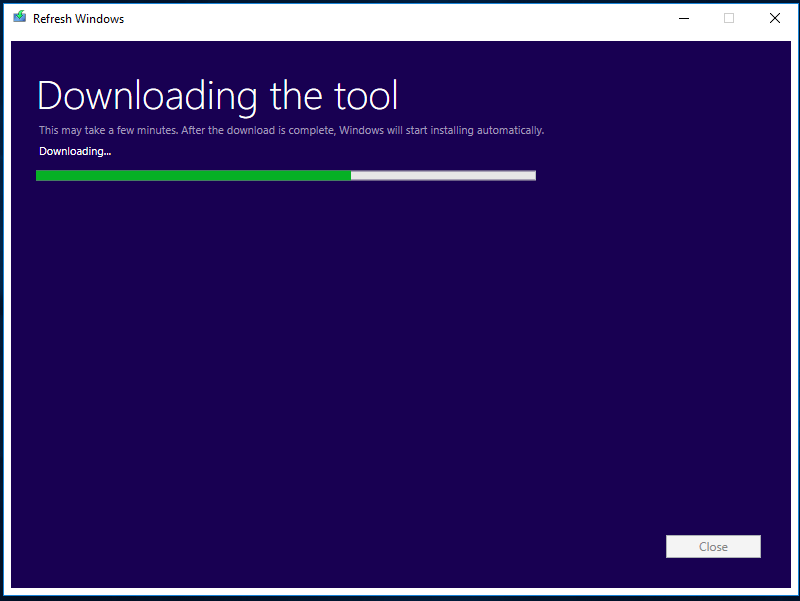
The tool is available for builds of Windows 10 Anniversary (14342 or newer). This means that users of version 1511 can start to use the Refresh Windows after installing the update Anniversary Update, which is expected to be released in July.
Surely someone of you wondering what Refresh Windows differs from the standard function «Restore a Computer to the Original State».
The main difference is that the built-in tool to return the computer to its original state in most cases does not require the installation media for Windows 10, as Windows then Refresh every time it loads a new copy of the operating system from Microsoft servers and use it during the reinstallation. The new utility is useful in cases when it is not operating or fails, the built-in reset function.
Now at the testing stage Anniversary Update, a new tool downloads and installs the Assembly, available through a quick round of updates. Although it is not guaranteed that every time it will download the latest available versions: in some cases, according to Microsoft, can be downloaded one of the previous builds.
When you reinstall the system using Windows Refresh will delete all programs and Windows Store apps. In addition, you have destroyed all pre-installed programs from your computer manufacturer and drivers. With regard to the user’s personal files, Refresh Windows can both save and delete them – then the user decides for himself.
Refresh Windows is a very simple program; if you have to use the Media Creation Tool, and using the new tool you will not have any difficulties. The whole process boils down to several steps: run the executable file accept the license agreement, choose to save personal files or not, and then click Install. This will begin the download and automatic installation of the system.













