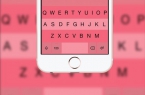Special emphasis was placed on enhancing the capacity of iMessage messenger in iOS published on September 13 by Apple developers. In its updated version, users can send each other various stickers, pre-load them from the App Store. Information on how to add stickers to iMessage will be discussed in this manual.
- Run «Messages» application.
- Click on the App Store icon next to the line of typing.
- Click on the icon located in the lower left corner in the dialog box, select the Store icon.
- You will have extensions shop for iMessage, which in addition to stickers, you can find other various extensions for the messenger such as a keyboard.
- Select your preferred set of stickers and click «Upload.»
- Return to the previous screen and click the icon set of stickers.
Done! Now you can send stickers to your friends. We recommend you follow the App Store for iMessage updates — the new stickers and various extensions in the store will appear in it constantly. Also note that you can find stickers through the App Store application, but at the moment a separate section for iMessage extensions was not created, causing some inconvenience.
Found a mistake? Highlight the text and press Ctrl + Enter