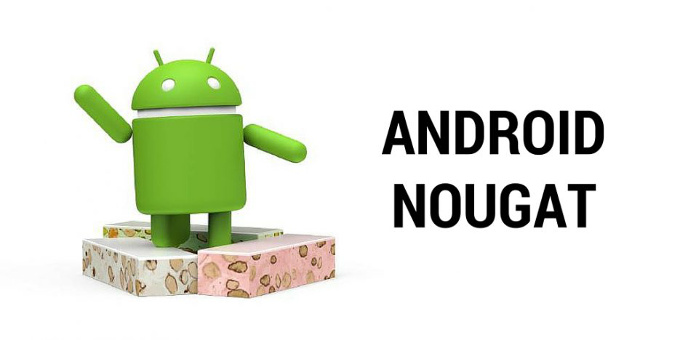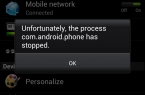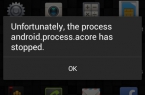Several months have passed since the announcement of Android 7.0 Nougat, and now finally there was held its official release, that is, you can upgrade to the new version without resorting to a variety of sophisticated techniques. Or at least, you will be able to upgrade, if you are lucky enough to own one of the few devices that will receive Android Nougat fastest. These include the Nexus 6, Nexus, Nexus 5X 6P, Nexus 9 Nexus Player, Google Pixel C and Android One.
Android Nougat is worthy of attention because it has many useful features, such as multi-window mode, which allows you to run two applications together, the ability to direct a response to the notification, without leaving the app, etc. And these are just some of the highlights, so we unceremoniously introduce to you how to download Android Nougat.
What to do before you download and install the Android 7.0 Nougat
First, you may want to consider a backup device. This is a complete and stable release of Android Nougat, but there is always a chance that something could go wrong during the upgrade process, whereas the presence of a backup allows you to quickly and easily revert to a previous version of Android.
How to download Android 7.0 Nougat now?
Make sure that the built-in backup of your device is turned on. To do this, go to Settings — «Backup and reset» and make sure that the functions «Back up my data» and «Automatic restore» are switched on.
You can also create backup copies of your data by connecting your Android device to your PC via USB, and then view them in Windows or Mac OS X, by going to the DCIM folder or copy the folder on the desktop.
Verifying update
Once you are ready to upgrade to the new version of Android, you need to make sure that your phone or tablet is in the list of available devices to update. Nexus 6, Nexus, Nexus 5x 6P, Nexus 9 Nexus Player, Google Pixel C and Android One will be the first devices that will receive Android Nougat. The update will take place in stages over the next few weeks, and some developers will receive updates later than others.
Software Update
When the update will be available for your device, you will need to obtain the appropriate notification. However, you can also manually check for updates by opening the «Settings» tab and clicking on ‘About phone’ — ‘Software Update’ and then selecting — «System Update».
Download Android Nougat
So, you have been notified or manually checked and found that Android Nougat is available for your device? Congratulations! Now you just need to download and install it. Just follow the instructions on the screen to do that, but first make sure you are connected to a Wi-Fi network and that you have a fully charged device.
In fact, it would be advisable to connect your phone or tablet to the charge during the update so that it does not run down in the middle. You should also choose the most appropriate time, so as not to be in need of immediate access to your device, as you can not use it for a while. Now you just need to wait as long as your device will not be running the new and tasty version of Android.