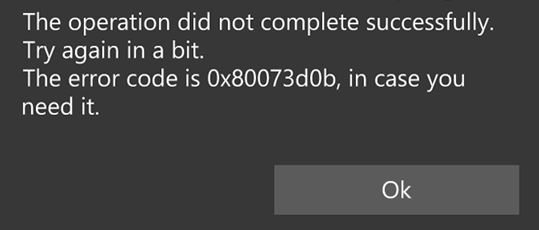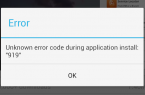If you are using a Lumia phone with Windows 10 on it, then you may face the 0x80073d0b error. This error can occur if you try to move an application from internal memory to an SD card. How to get rid of 0x80073d0b error?
The application you are trying to move to SD is not designed for use in external memory. It is designed to work only in the internal memory. So in order to stop receiving the error, you should stop trying to move this application. Applications such as, Whatsapp are calculated only for the internal memory. You can save images and video to SD card, but not the whole application.
Found a mistake? Highlight the text and press Ctrl + Enter