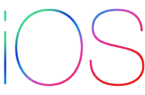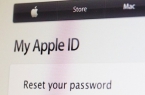We’ll tell you how to update iOS to iPad Pro. The easiest way is to update via WiFi. Also, we’ll tell you how to prepare for the update and what to expect in the process.
Make a backup
Connect to the computer with a cable and make a backup copy in iTunes. If something breaks, you can try to restore it.
Remember passwords
You will need a lock code (4-6 digits) and an e-password (Apple ID, iCloud).
Connect to WiFi and power
Connect the charger and make sure you are connected to the WiFi network.
Run the update download
Settings — basic — Software update. He needs to find an update to iOS 11. Click Download and Install.
Download the update
The faster the Internet — the faster the update will load. It takes 1.84 GB, you can imagine how much it will load. If you do not want to wait, you can just leave it. iPad will download it and try to install it.
Install the update
After downloading the update and launching the update, the iPad will reboot. The Apple logo will appear and then the status bar will crawl. It will fold and then crawl a lot faster.
Enter passwords
First the lock code, then the password from the apple ID.
Start working
After updating the iCloud settings, the iPad will show new features and you can start working.