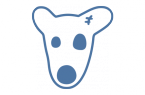If you are an active user of the Instagram, you will certainly notice how much the social network demanding to traffic. Especially frustrating is that if the connection to the mobile Internet is not unlimited, it is necessary to either indulge in traffic expenditure, or buy additional gigabytes. How to reduce traffic flow Instagram app
- Launch Instagram and click on the tab ‘Profile’
- Click on the Settings icon.
- Select «Using the data in the network.»
- Activate the «Use less data» switch.
Now when you connect the mobile network Instagram app will consume less traffic. At the same time one side effect is possible — video and photo can begin to take longer to load.
Found a mistake? Highlight the text and press Ctrl + Enter