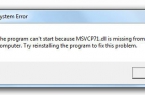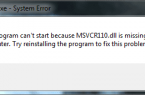Sometimes, we face Windows errors for which it is impossible to find solutions on the Internet. In such cases, you can use the automated troubleshooting using free software Ccleaner. Next, consider the instructions for working with the program.
Let’s start:
- Download the program
- After starting the program click on the menu «Register» and press the «Search for problems»
- Often errors arise because of access to the file which is not present in the registry.
- The program looks for problems with the registry and offers you to correct them, and we advise you to do so.
Found a mistake? Highlight the text and press Ctrl + Enter