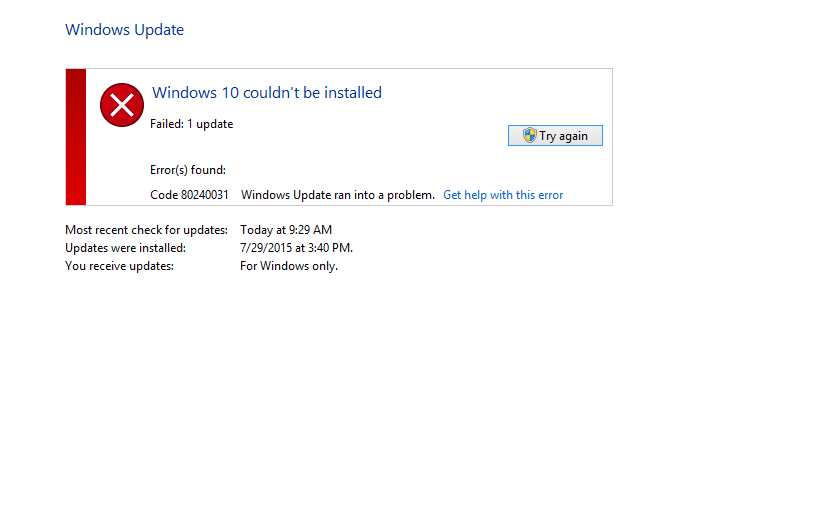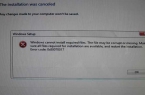Some users trying to update Windows 8.1 to Windows 10 may face with the error code 80240031 that arise during the updates installation, basically on 99% completion and then the error «Windows 10 couldn’t be installed. Failed: 1 update 80240031» shows up. In this guide we present you information about how to fix the error code 80240031 on Windows 10.
Error Code 80240031 — solution
Please launch Windows Update troubleshooter to run the updates installation process one more time.
- Press combination Windows key + W and after window shows up, type troubleshooting.
- Press Troubleshooting.
- Press on top left corner “View all”.
- Launch Windows update troubleshooter.
Found a mistake? Highlight the text and press Ctrl + Enter