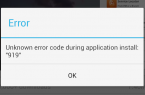WebGL (Web Graphics Library) is a JavaScript API. This WebGL API renders 3D and 2D computer within the browser. So if you need to enable it, read on this How to enable WebGL on Google Chrome guide.
How to Enable WebGL on Google Chrome?
- Open Google Chrome.
- Type chrome://flags/ in the address bar and press Enter.
- While scrolling down the opened page, you will get the next message «Enabling this option allows web applications to access the experimental WebGL 2.0 feature.» Click Enable.
- Make a tick on Relaunch Now.
- After Google Chrome restart, feature will be enabled.
Found a mistake? Highlight the text and press Ctrl + Enter