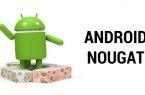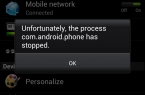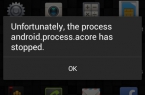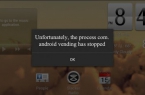Even since the first public beta became known that Google has implemented multi-mode in Android 7.0 Nougat operating system. And so it happened, but somehow the developers have decided to hide this function. But it can be activated and this does not even need root or other sophisticated tools. How to activate a computer interface in Android 7.0?
How to enable multi-window interface Android 7.0 Nougat
- Enable Developer Tools in the settings menu, go to Settings → About phone / tablet. There scroll to «Build number.» Tapan on it as long as you see the message «Now you’re a developer.»
- Return to General Settings menu and navigate to the new item «Options for developers.» There scroll to «Force activities to be resizable» ( «Resizing active applications») and activate it.
- Reboot your device.
- Set the Taskbar application.
- Run Taskbar menu and activate it in the style of the «Start» from Windows.
- Go back to the desktop, clear the list of recent applications of the Taskbar and Start menu to launch the new programs — they are already working in the desktop mode.
Found a mistake? Highlight the text and press Ctrl + Enter