Windows 10 Update Error 0xc1900107 Code may be displayed on any Build during working or playing and even upgrading. In this article you will find our how to fix Windows 10 Update Error 0xc1900107.
How to fix Windows 10 Update Error 0xc1900107 — Deleting/Renaming $WINDOWS.~BT Folder
- Go to File Explorer -> C drive and check Hidden items Box
- Find $WINDOWS.~BT folder in C drive.
- Delete the whole folder. If you cannot do it – just rename it to other different name.
That’s all!
Found a mistake? Highlight the text and press Ctrl + Enter


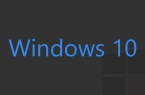
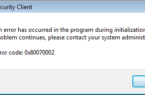














Everyone, including Microsoft, is using trial and error as solutions to the problem. The reality is it’s a crap product that doesn’t work and no-one has a real solution.
Incredible, how simple a solution can be. If you know what you have to do. Thank you guys, for making my laptop run the latest update (Win10CU), while saving me a lot of money for e.g. ReImage, that promises to repair the issue for ‘just’ € 45 …
The WUReset script is a custom made script designed to fix various Windows update errors. This is very helpful as this executes entire standard solutions and workarounds to fix resolve various errors related to Windows Update.
First, open Notepad
Now paste the given text into Notepad:
@ECHO OFF
echo Simple Script to Reset / Clear Windows Update
echo.
PAUSE
echo.
attrib -h -r -s %windir%\system32\catroot2
attrib -h -r -s %windir%\system32\catroot2\*.*
net stop wuauserv
net stop CryptSvc
net stop BITS
ren %windir%\system32\catroot2 catroot2.old
ren %windir%\SoftwareDistribution sold.old
ren “%ALLUSERSPROFILE%\application data\Microsoft\Network\downloader” downloader.old
net Start BITS
net start CryptSvc
net start wuauserv
echo.
echo Task completed successfully…
echo.
PAUSE
And save the file as “WUReset.bat” (including quotes)