What should I do if my computer suddenly shuts down during important work, a meeting, watching a movie, or playing a game? Don’t panic! There is always a reason. Below we will consider the main breakdowns that can similarly affect the activity of your personal PC.
Overheat

One of the most common reasons for a device to turn off on its own is that it gets too hot. If the temperature of the components is above the recommended values, then the computer will stop functioning for protection purposes.
Why does overheating occur? Here are a few points:
- a lot of dust, dirt and hairs have accumulated on the elements;
- the cooler has become unusable and cannot cope with the task of cooling;
- thermal paste dried up;
- components work to the limit.
It is easy to calculate the temperature of the system — just use a special program. There are a huge number of applications with free and paid access on the Internet, so choose according to your taste and requirements. After knowing the temperature value, compare it with the limit value. The parameters can be viewed on the Internet for each device.
When the processor heats up, it is necessary to replace the thermal paste layer and clean the fans. In some cases, installation of additional devices of the cooling system will be required. Overheating of the video card requires cleaning the cooler, and in extreme cases, replacing the paste. The high temperature on the chipset is corrected by installing another heatsink.
Power supply is broken
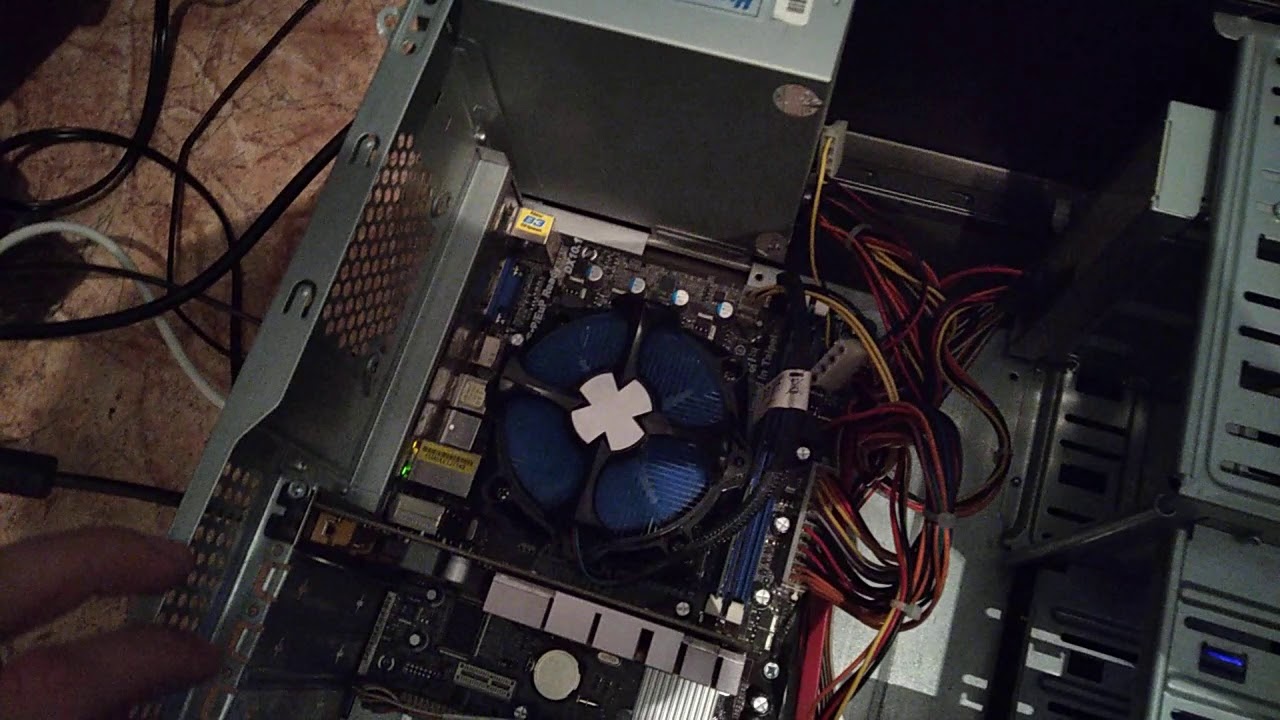
The power supply is responsible for redistributing the voltage from the 220 V network to all PC components. He is the heart of the system. In the event of a malfunction, the task will not be completed, and the computer will turn off accordingly. It is difficult to identify a breakdown of the block on your own; professional craftsmen usually come to the rescue. You can understand the need to contact the experts for a bad, burnt-smelling odor from your PC case. This is an obvious sign of a broken block.
Hard disk failure
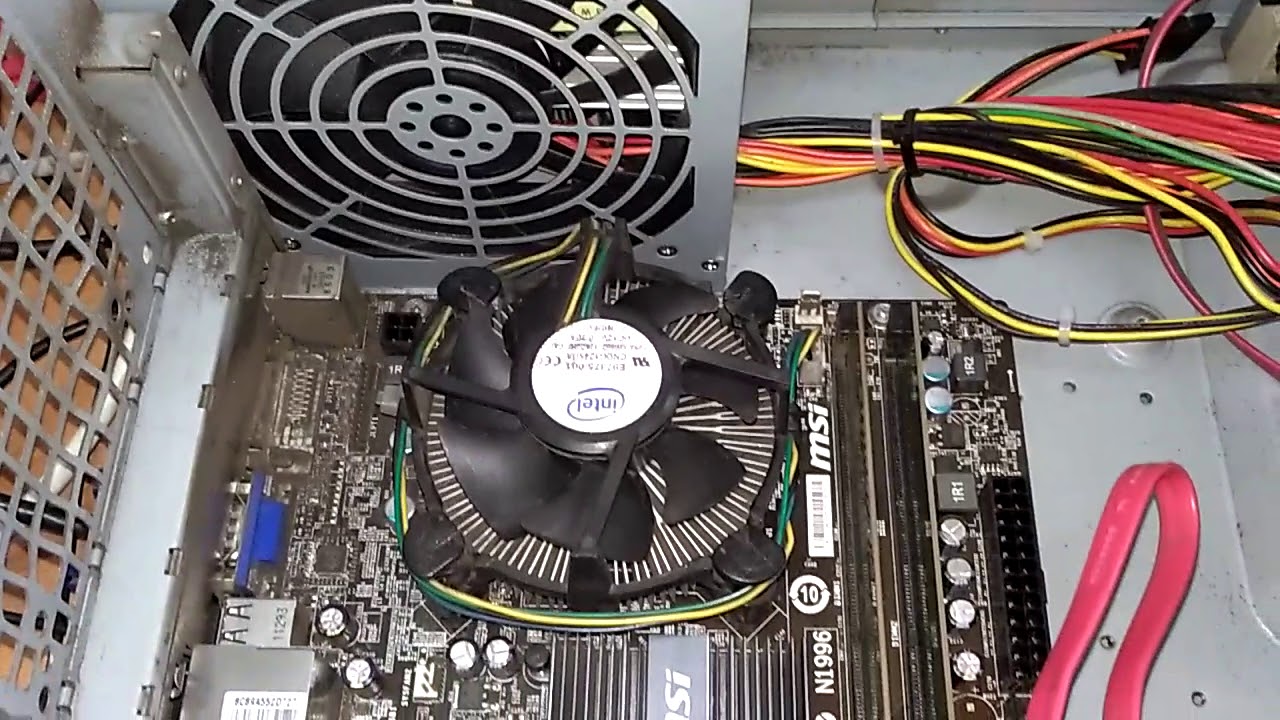
HDD and SSD drives are responsible for storing information on the operating system. Their failure affects the computer, it may simply fail at first, and eventually turn off.
Hard drive failures fall into several categories:
- software (damage to the file system and bad blocks) — fixed using Windows tools;
- hardware (breakdown of the controller, switch, disk engine).
Power button stuck

The Power button sometimes sticks, and the user does not notice this moment. The computer turns off and the search for the problem begins. Check the connection of the button to the motherboard, it often fails in this place. You will need to find contacts labeled Power SW in the lower right corner of the board and remove the plug from the motherboard. Next, use a screwdriver to connect the two contacts. This will turn on the computer and if the OS boots quietly, then the Power button needs to be repaired.
Viruses and OS failure
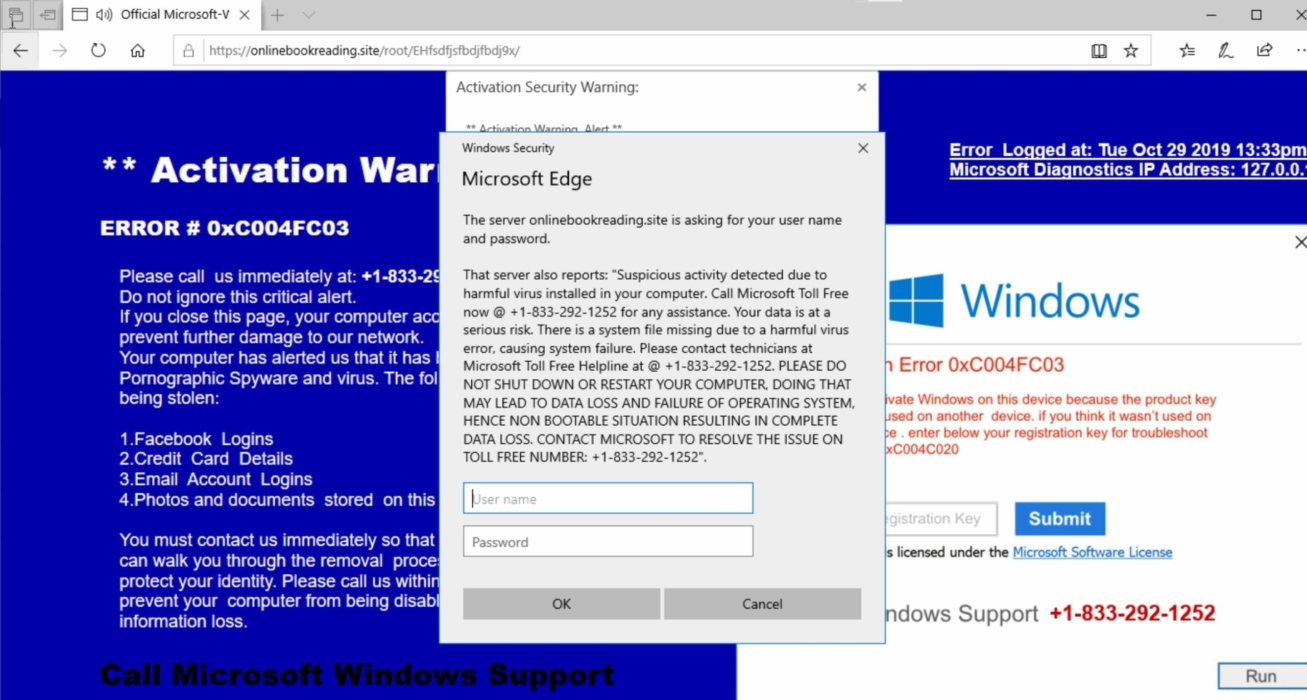
The appearance of viruses on a PC is often accompanied by its shutdown, so the operating system starts to fail. Download an antivirus and check your device for dangerous components. If found, delete them or roll back the state to a restore point when the PC was working in normal mode. To start the process, you need to enter the name of the OS in the search bar. When the service is called, follow the steps that the instruction suggests. At a certain stage, you will need to select the earliest point.

















