For some, there is any big news at all, and someone doesn’t care in general, since they use the Nexus Mod Manager, but Fallout 4 has a built-in mods manager, which was recently discovered by gamers.
In order to make Fallout 4 Mod Manager to work, you need to find FalloutPrefs.ini file in the game folder or drive: \Documents\My Games\Fallout4. Open its properties and check that it is writable. Now open it in Notepad and in the bottom section under the [Launcher] add the line «bEnableFileSelection = 1«. If the line is already there, make sure that there is 1, but not 0! Save.

Then just run Fallout 4. Nothing new you can’t see, because the mods manager button is invisible! It is here:
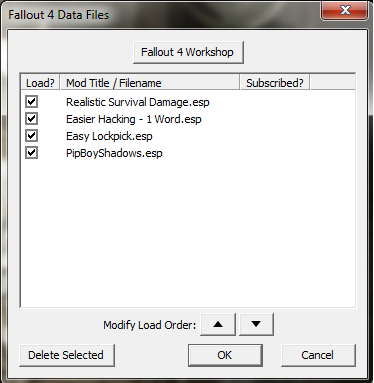
After that you will open a small window of Fallout 4 Workshop. If you already have any mods, they will be displayed here in a list with checkboxes that allow you to disable them right to start Fallout 4.

















