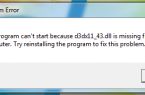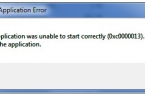Dragon Ball Xenoverse was once a really a gift for all fans of Dragonball. So, October 28, 2016 the second part finally was released, which is looking forward to the fans, or just the fans of this genre. However, players are faced with an Api-win-crt-runtime-l1-1-0.dll error in Dragon Ball Xenoverse 2 when they try to run it. To correct Api-win-crt-runtime-l1-1-0.dll error in Dragon Ball Xenoverse 2, you can try to do the following:
- Install / update the Visual C ++ 2015.
- Download the installer with these links:
http://download.microsoft.com/download/8/5/e/85edb843-93af-4daa-ad1e-c33dfa95b2ea/vc_redist.x64.exe — for 64-bit versions.
http://download.microsoft.com/download/4/5/6/456cf79a-4046-4232-8e6f-7cf3d8075d9a/vc_redist.x86.exe — for 32-bit versions.
- Install a specific update for your operating system with this link https://support.microsoft.com/en-gb/kb/2999226
- After these steps, Api-win-crt-runtime-l1-1-0.dll error in Dragon Ball Xenoverse 2 will disappear.
Found a mistake? Highlight the text and press Ctrl + Enter