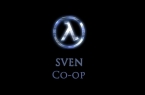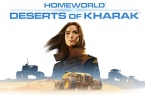Mirror’s Edge Catalyst was released recently for PC, PS4 and Xbox One. It took 7 years for developers to release the second part of the game series, but still there are some problems players don’t like during the gameplay. Let’s see how to fix them.
Lags in Cutscenes in Mirror’s Edge Catalyst
Be sure your PC is running well especially CPU and its temperature. Stop processes FRAPS, MSI Afterburner and shutdown Antivirus as well.
Broken Text in-game in Mirror’s Edge Catalyst
Reinstall Origin in order to solve the problem.
Can’t find Early Runner Kit in Mirror’s Edge Catalyst
Restart the game and check it again.
Stuck in area with no way out in Mirror’s Edge Catalyst
Restart the game and try again.
Sound stops working after dying in Mirror’s Edge Catalyst
Die and respawn one more time or restart the game toreturn the normal condition.
Mission audio logs, documents are missing in Mirror’s Edge Catalyst
Just go back to recollect previously picked items after respawning. This will fix the issue.
How to fix Startup System Message Error in Mirror’s Edge Catalyst?
Reinstall Origin to fix this issue.
Found a mistake? Highlight the text and press Ctrl + Enter