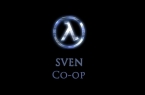Titan Quest Anniversary Edition become available on Steam first time after release in 2006. It combines both previous parts of the game but still has some errors and other issues that can make your gameplay impossible. In this article we present all possible solutions for errors, crashes and other issues in Titan Quest Anniversary Edition.
Titan Quest Anniversary Edition Not Starting
- Try to run the game in Administrator mode
Mouse Issues in Titan Quest Anniversary Edition
- Set game compatibility mode to Windows 7
- Start windowed mode in the game
- Turn text and applications slider down to 100%
Server Issues in Titan Quest Anniversary Edition
- Disconnect wifi.
- Select friends game.
- Reconnect and wait for a moment
- Type password and join the game
- That’s all!
Found a mistake? Highlight the text and press Ctrl + Enter