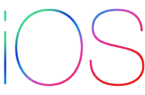It took some time for big tech companies to implement it. But here it is now. So let’s see the easiest way to turn on / off dark mode in Google Chrome.
Our screen times are increasing. While you can limit your digital recreation to some extent, work is inevitable.
And many really like it. The comfort of working in pajamas without even taking care of the bathtub is unmatched to say the least.
But the eyes are complaining. And since Google Chrome is the most used browser, Dark Mode can do wonders to reduce eye strain for many people.
However, it’s worth knowing that Google Chrome uses the default system theme (light or dark) on Mac, iOS, and Windows. So you need a system-wide dark mode to see Chrome dark, and there is no option to use dark mode separately in Google Chrome, unless you are using Android.
So, this article is basically about enabling Dark Mode on Windows, Mac, iOS, and Google Chrome for Android.
Google Chrome Dark Mode on Windows 10/11
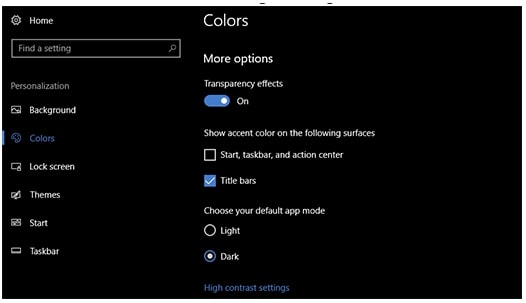
Windows 10 users need to go to Settings> Personalization> Color> Choose Default Application Mode and select Dark.
Similarly, you can repeat the steps to turn on / off dark mode in Google Chrome on Windows 11.
But that won’t work if you’re using unlicensed Windows. However, you can use Ultimate Windows Tweaker and do it regardless.
Google Chrome Dark Mode for Android
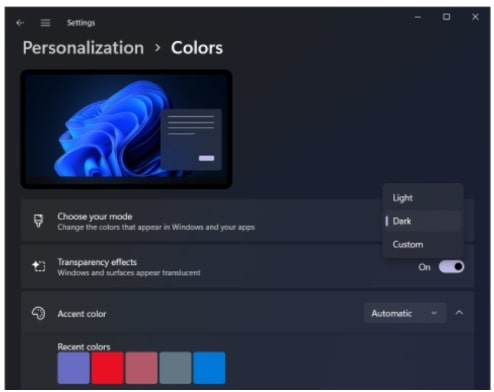
Android — Google’s own operating system — gives you more flexibility in choosing Dark Mode, whatever happens to the aesthetics of the system as a whole.
Select the tab number in the upper-right corner, and then tap the Kebab menu (⋮). Then tap on Settings, scroll down to select Theme, and switch between light and dark as per your preferences.
Google Chrome Dark Mode for iOS
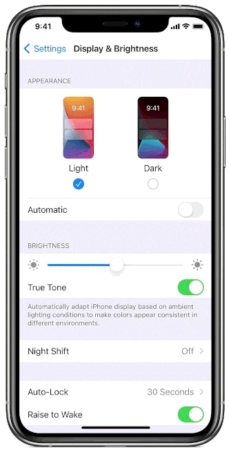
Like the previous two, iOS is powered to enable dark mode for all apps simultaneously. Tap on Settings> Display & Brightness and select Dark.
Alternatively, you can also switch to Auto to use Light / Dark modes based on sunrise / sunset times.
Google Chrome Dark Mode on Mac
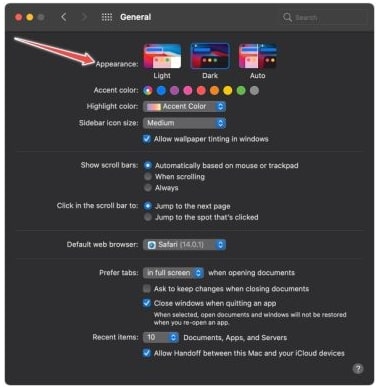
Similarly, go to the Apple menu> System Preferences> General and select Dark in Appearance if you’re using a Mac.
Automatic mode is used to select dark and light themes depending on the time of day. It’s worth noting that this is only available on Mac OS 10.14 and above.
iPhone / iPad users can also use the Control Center to switch to dark mode (ios14 light mode icon).
However, you do need to add this to your control center if it’s not there. To do this, tap Settings> Control Center and search for Dark Mode to add this feature.