Independent of popular streaming services and other musical solutions, the world still has a lot of fans of the usual FM-radio. For some reason there is no FM-Radio in Lumia 950. Physically, it is, but is disabled on the software level. This guide will explain how to activate the radio on Lumia 950.
Method №1
- Download the Developer software package for Windows Phone 8.1 Lite.
- Go to «Settings» — «Upgrading and Security» — «For Developers» and activate Developer mode.
- Download the file RootTool.xap.
- Install it on your smartphone with Windows Phone Application Deployment tool.
- Run the installed application on your phone, go to «Jailbreak Lumia» — «Capability Unlock» — «Unlock Windows Capabilities».
- Go to the app’s main menu, select the «Registry Tool».
- Select the «HKEY_LOCAL_MACHINE», check the box «Check if we value is DWORD», register the path: «SOFTWARE\Microsoft\FMRadio\OEM», Registry Key: «NotPresent», Registry Value: «0».
- Click «Write».
- Restart your Smartphone.
- Install the FM Radio of the application.
- Connect the headphones and run radio application and select it manually. Find the radio and turn it on. Click on the volume button and press the curtain fallen on frequency of the station.
- After that, the standard application will appear on your screen.
- Already in it you will find the desired station and will have an opportunity to fix them on home screen of your smartphone for later launch.
Method №2
This method is for those who are afraid to delve into the registry and to change something there. The disadvantage is represented in of need another smartphone, which supports the FM-radio (Lumia 630 or equivalent). You’ll also need to do reset for a couple of times that takes a little time.
- Make a backup on Lumia 950. Make reset on the smartphone and the second during the activation log to your account, and then restore the backup to the Lumia 950 (important: the second smartphone must be running Windows 10 Mobile).
- After activating attach the desired radio station on your home screen. Make a backup of the second device.
- Clear the settings on the Lumia 950, and during the activation of a backup, select the second smartphone to which you have attached radio tiles to the home screen.
- After completing the data transfer, you can run the FM-radio with fixed tiles on the home screen.
Found a mistake? Highlight the text and press Ctrl + Enter





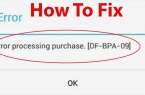
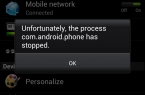











Method №1 works for me — I have Lumia 950 DS with Czech Windows 10 Mobile. I would like to know why does Microsoft throw obstacles in the way :/
The addition I used to the method 1 is to change NotPresent string to dword:00000000 and not to 0 as stated in the method 1 instruction. I had replaced the dword string Not Present by a simple string earlier on, thus had to add something to the variable. If yours is a dword still, you could be good with simply changing the 1 into a 0.
Kind regards.
Where i can get the developer software package. Please help.
I tried it and worked for me. But I can listen the Radio just with headset, without it I hear just interference
The headphones become the antenna. Without then the phone can’t get a fm signal
Yes I know, I mean with headset still attached, I can’t use the phone’s speaker, I hear just noise interference
Does this work from a computer running windows 10 or 8.1? I cant locate the software deployment tool after downloading Developer software package for Windows Phone 8.1 Lite on windows 10 machine
Yes, it does work from Windows 10 for sure — I did it myself a few weeks ago 😉
Where is the Application deployment tool?
Just open Start menu and start typing — it should be there if you have installed «Windows Phone SDK 8.1 Lite» before 🙂
Error 0x89731B01
Both Computer and L950DS on Anniversary update.
I had FM radio just for a short period of time obviously — Anniversary update removed the application again and I guess this time for good 🙁
I have Win 7 computer and get error if installing SDK software package. Does this work only on 8.1 and win 10 computers? Didn’t find also software for win 7 on Microsoft download page.
Windows application deployment tool from win 8.1 SDK does not detect my device.
I tried installing the app via the wifi developer paring of the computer and the phone but the app was not installed.
Failure reason: Missing .appx file name query parameter.
confirmed: you can install the windows-10-mobile-registry if root tool does not work
Then browse the registry to the path SOFTWARE\Microsoft\FMRadio\OEM and change the registry value to dword:00000000