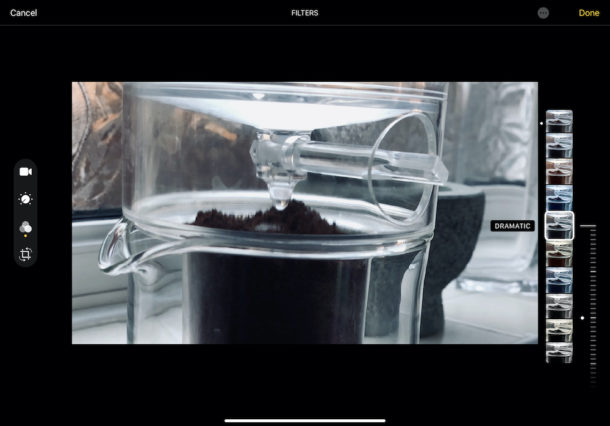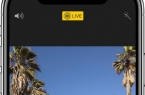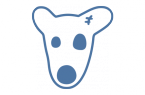Now you can apply filters to videos on iPhone and iPad. The feature has been added in iOS 13 and iPadOS. You can apply filters to photos for a long time, but you couldn’t do this with a video. In addition, everything works very simply and clearly.
How to add filters to videos in iOS 13?
- Open the Photos app and select the video you want to apply the filter to.
- Click the «Edit» button.
- Click the filters icon in a chart.
- Nine different filters are available. You can try them all and choose the one you like.
- When you select a filter, a slider will appear at the bottom of the screen with which you can adjust its intensity.
When done, click Finish.
Changes will be saved, but it may take some time if the video is long. Fortunately, you do not have to wait for the end of the process, because the application will do everything in the background.
All changes are synced using iCloud on all your devices. If you do not have a filter function for video, you need to upgrade to iOS 13 and iPadOS 13.1 or later.
The Photo application has received many improvements in new versions of the system. If these capabilities are not enough for you, you can download the iMovie video editing application.