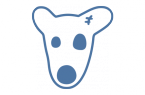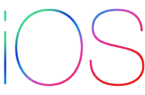You can turn Live Photo into regular photos for a long time, but did you know that now it is just as easy to turn them into video? You can even combine multiple Live Photos into one video.
The ability to turn Live Photo into video appeared in iOS 13 and iPadOS. Honestly, this was supposed to happen a long time ago. Previously, making video from Live Photo was only possible using a third-party application.
Live Photo is available on iPhone 6s and later, iPad 5th generation and later, iPad Air 3rd generation, iPad mini 5th generation, iPod touch 7th generation and all iPad Pro models.
You can turn one Live Photo into a short video or combine several at once into a longer video.
How to make video from one Live Photo?
1) Open the Photos app on your iPhone, iPad, or iPod touch.
2) Select the Albums tab below.
3) Select a Live Photo album.
4) Now find the desired Live Photo and select it.
5) Click the Share button.
6) Select the Save as video option.
After that, you can find the received video in the recent album. Live Photo itself will remain untouched.
From one Live Photo, a video is obtained for 2 seconds, but the duration may vary. If you saved your Live Photo as a regular photo, the method will not work. This also applies if Live Photo has any kind of animation effect. Fortunately, effects can be undone in edit mode.
How to combine multiple live photos in a video?
Having saved several Live Photos in one video, you can create an interesting video with your memories, for example, from a trip.
1) Open the Photos app on your iPhone, iPad, or iPod touch.
2) Select the Albums tab below.
3) Select a Live Photo album.
4) Click the Select button in the upper right corner, and then check all the Live Photos that you want to merge into the video.
5) Click the Share button.
6) Select the Save as video option.
All the Live Photos you select will be merged into one video, and the originals will remain intact.
If you do not have the function of saving as video, then an effect can be applied to one of the selected Live Photo. It’s better to check this out before starting.